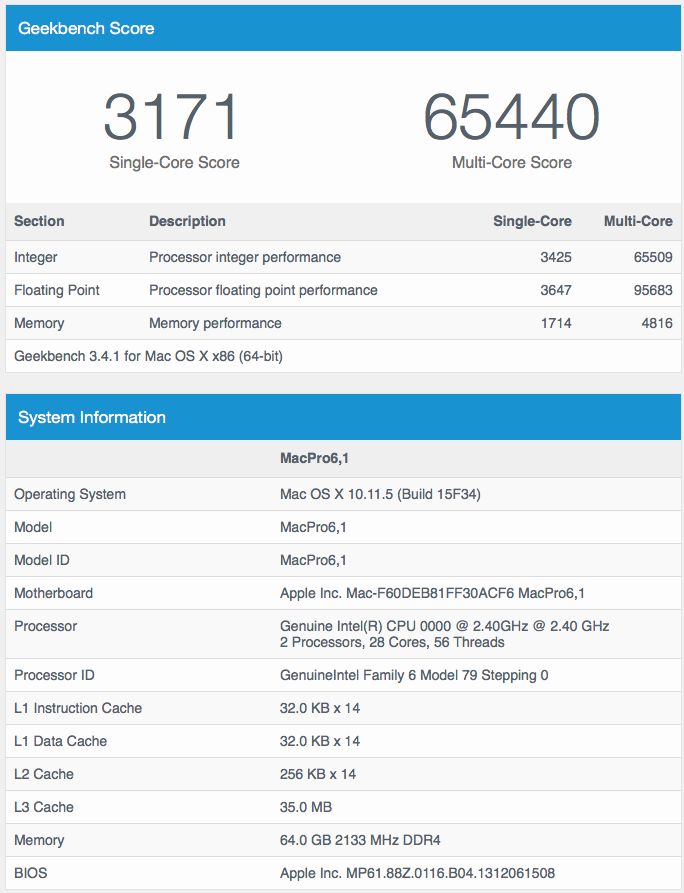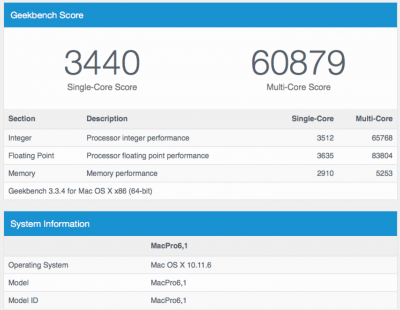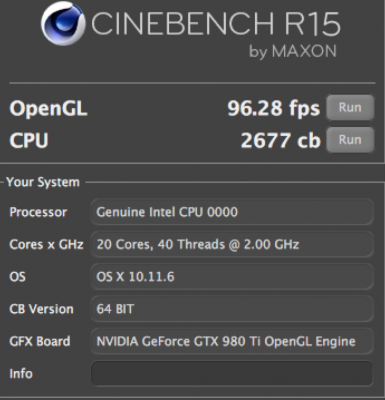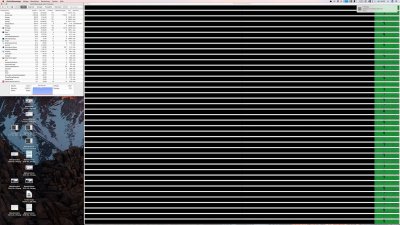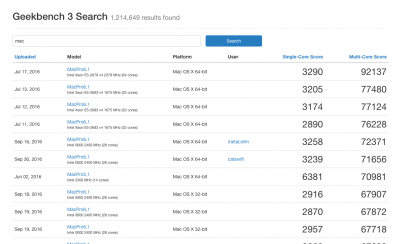i have one 20core 2698V4 2.0ghz Engineering sample running on a Supermicro X10 SRAF since 2 weeks and testing... i have pretty impressive geek bench scores and all software runs flawlessly, no hangs, no lags etc...
However... when it comes to foto and Video editing, thats what i do, mainly in lightroom, and davinci resolve... those software cannot utilize the 40 threads available... in fact it looks like that most of this software can only keep 10-12 threads busy, if most... with than in mind the single core score actually defines the speeds you can achieve, not the multicore...
in my case with the 20core, i have a single core score comparable to my 4790K i had before so i see more or less the same speed s in this softwares... However i figured out that there is converter software than can scale to a unlimited amount of cores, in my case im using iFFMPEG to convert my 4K DCI h264 files to ProRes... this goes blazing fast, with about a 10 minutes file transcoded in 4 minutes (3x speed)... now that the files are in non CPU intensive formats, my single core speed is fast enough to have a blazing experience... To render timelines out in davinco, i achieved more or less 35-40 fps with 25fps 4K files... so more or less 1,5x... (on my 4790k i had 10-15 fps, but also there i used a 770GTX instead of a 980Ti im using now, so i blame the graphics card foremost not the cpu for the faster speed) i hope this will speed up once CUDA will be working on 10.12...
I have ordered another 20core 2698V4 2.0ghz Engineering sample, and a ASUS Z10PE-D8 motherboard... this should arrive mid next week to me so lets see how far can i push... once everything is running smooth and tested i will try to post some tutorial or similar...
Attached find some screenshots, the geek bench and cinebench was done under 10.11.6 but sierra has similar results...
A very interesting source for Multiprocessor Media software utilization is here:
https://www.pugetsystems.com/labs/a...o-CC-2015-Multi-Core-Performance-Update1-806/
This basically recommends you a lower core higher ghz CPU, wich all those xeon ES aren't...