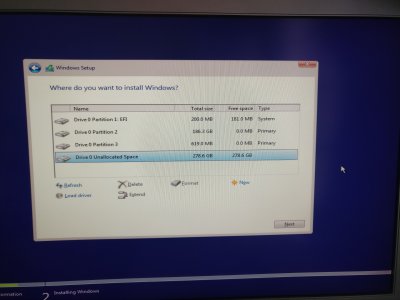So try this - boot into UEFI/BIOS and look to see if you have 2 entries for the Win7 USB - one starts USB, the other starts UEFI USB. If you do, select the UEFI USB to do your install with.
Before installing Win7, format the drive you plan to install it on with OS X disk utility, selecting OS X Extended (Journaled) format or open a command window at the install screen and use diskpart to clesn the drive, convert it to gpt and create an EFI partition of at least 200MB. You can then exit the command window and continue the install, selecting the free space to install Win7.