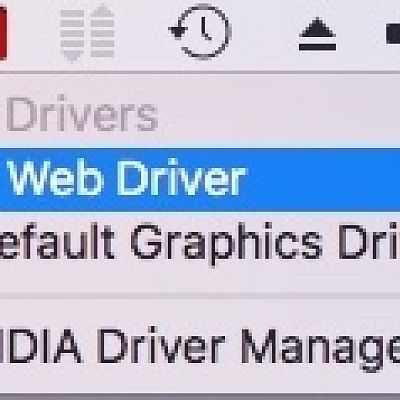Recent content by hooked
-

The Perfect Customac-Pro: X99-A II, i7-6950X, 128GB G.Skill TridentZ, Aorus GTX 1080 TI Xtreme
Have you looked for anything odd in console- hooked
- Post #857
- Forum: Sierra Desktop Guides
-

The Perfect Customac-Pro: X99-A II, i7-6950X, 128GB G.Skill TridentZ, Aorus GTX 1080 TI Xtreme
Can you try something? Go To System Preferences>Energy Saver>Put hard disks to sleep when possible (UNCHECK THIS) and try to wake from sleep. Reboot then try. you have a NVME right?- hooked
- Post #855
- Forum: Sierra Desktop Guides
-

The Perfect Customac-Pro: X99-A II, i7-6950X, 128GB G.Skill TridentZ, Aorus GTX 1080 TI Xtreme
I did not have any sleep issues with VoodooHda either, sleep wake works for me with voodoo as well. I noticed @KevinAGI helped you with the value for XHCI. I don't know how that got mixed up in your config, the one I sent you had the correct values, but at least thats fixed. Are you still having...- hooked
- Post #852
- Forum: Sierra Desktop Guides
-

The Perfect Customac-Pro: X99-A II, i7-6950X, 128GB G.Skill TridentZ, Aorus GTX 1080 TI Xtreme
Awesome! Glad you figured it all out, incase you do test the config I attached please report back so we can all know if there was any difference. Especially in USB functions and Sleep functions.- hooked
- Post #825
- Forum: Sierra Desktop Guides
-

The Perfect Customac-Pro: X99-A II, i7-6950X, 128GB G.Skill TridentZ, Aorus GTX 1080 TI Xtreme
Awesome! Do you have audio now? does sleep and wake work?- hooked
- Post #823
- Forum: Sierra Desktop Guides
-

The Perfect Customac-Pro: X99-A II, i7-6950X, 128GB G.Skill TridentZ, Aorus GTX 1080 TI Xtreme
Oh yeah good catch @kgp forgot to even ask that, assumed he followed your post.- hooked
- Post #819
- Forum: Sierra Desktop Guides
-

The Perfect Customac-Pro: X99-A II, i7-6950X, 128GB G.Skill TridentZ, Aorus GTX 1080 TI Xtreme
Before you reboot can you check and make sure that you select Nvidia by hooked posted Apr 24, 2017 at 11:12 PM Then reboot also use the Clover Boot Option 'Use Nvidia Web Drv" with my config plist- hooked
- Post #818
- Forum: Sierra Desktop Guides
-

The Perfect Customac-Pro: X99-A II, i7-6950X, 128GB G.Skill TridentZ, Aorus GTX 1080 TI Xtreme
Can you try this config.plist? backup your original and paste this one in your EFI>Clover- hooked
- Post #815
- Forum: Sierra Desktop Guides
-

The Perfect Customac-Pro: X99-A II, i7-6950X, 128GB G.Skill TridentZ, Aorus GTX 1080 TI Xtreme
Just wanted to make sure there is no underlying issues with me that I'm unaware of.- hooked
- Post #814
- Forum: Sierra Desktop Guides
-

The Perfect Customac-Pro: X99-A II, i7-6950X, 128GB G.Skill TridentZ, Aorus GTX 1080 TI Xtreme
Do you have something against me? if so say it. First you tell me that if anyone posts for help or requests assistance with ryzen that the posts will be deleted, but what I told @kgp was that I was working on it and nothing more. If you know answers to things, you should help then, you are a...- hooked
- Post #811
- Forum: Sierra Desktop Guides
-

The Perfect Customac-Pro: X99-A II, i7-6950X, 128GB G.Skill TridentZ, Aorus GTX 1080 TI Xtreme
Actually can you post your config.plist? I should clarify it more. Clover boot>options>Graphics Injector>UseNvidia Web Driver>Return Boot the Volume you installed OS X on. Also use the arguments when booting: -v npci=0x2000 darkwake=8 Key one is -v verbose mode, so you can see whats going...- hooked
- Post #809
- Forum: Sierra Desktop Guides
-

The Perfect Customac-Pro: X99-A II, i7-6950X, 128GB G.Skill TridentZ, Aorus GTX 1080 TI Xtreme
Are web drivers installed? if not boot with -nv_disabled=yes install latests Nvidia drivers then repeat my instructions before you boot.- hooked
- Post #806
- Forum: Sierra Desktop Guides
-

The Perfect Customac-Pro: X99-A II, i7-6950X, 128GB G.Skill TridentZ, Aorus GTX 1080 TI Xtreme
Thats the last thing that should show before you get to desktop, if you get to a black screen right after that, try what I suggested. What is the exact problem your having? I haven't read all your posts. Good Luck- hooked
- Post #804
- Forum: Sierra Desktop Guides
-

The Perfect Customac-Pro: X99-A II, i7-6950X, 128GB G.Skill TridentZ, Aorus GTX 1080 TI Xtreme
He has to be willing to try all suggestions, thats just the nature of this hobby. @erlipton05 Clover boot>options>GPU>Use Nvidia>return boot the volume you have OS X installed on. While you in options you will also see if your card is recognized it will be listed in there by name. Hope that helps- hooked
- Post #802
- Forum: Sierra Desktop Guides