Recent content by farfabello
-

[SUCCESS] ASUS Prime Z390-P + i5-9600k + Sapphire Nitro+ RX VEGA56 8G HBM2 Headless
If you need help write :)- farfabello
- Post #9
- Forum: User Builds
-

[SUCCESS] ASUS Prime Z390-P + i5-9600k + Sapphire Nitro+ RX VEGA56 8G HBM2 Headless
@gustavlykke1, for sure if you try to use a 3.0 USB port you'll be in trouble. Also, not all pen drives are working well for the installation (I used a 16Gb Kingston DataTraveler USB 3.0 plugged into an USB 2.0 port). Our mobo has no USB 2.0 ports onboard, but you can add them as showed in the...- farfabello
- Post #7
- Forum: User Builds
-

[SUCCESS] ASUS Prime Z390-P + i5-9600k + Sapphire Nitro+ RX VEGA56 8G HBM2 Headless
You can see which BIOS version you have entering the BIOS, the main page shows you the version (upper left) I have read that some Samsung SSDs could be problematic. I've read some other posts from you. If you think having weird RAM, try to enable MEMOK from the motherboard, (There's a switch...- farfabello
- Post #5
- Forum: User Builds
-

[SUCCESS] ASUS Prime Z390-P + i5-9600k + Sapphire Nitro+ RX VEGA56 8G HBM2 Headless
Yes, I did. Are you using my EFI as starting point? What hardware you have? Which HDD/SSD are you using? If you have an Asus Z390P, what firmware version does it have? I was able to get rid of that error and freeze using an ACPI patch and two drivers, OsxAptioFix3Drv and EmuVariable.- farfabello
- Post #3
- Forum: User Builds
-

[Success] ASUS PRIME Z390-P | i5-8600K | UHD 630 | Mojave 10.14.2 - 10.14.6
Hi @poles , finally I've managed to get a 99% working hackintosh. I've I wanted to know if you was able to enable native NVRAM on our motherboard- farfabello
- Post #82
- Forum: User Builds
-

320959083_sistemadopoedit.png.efb22a44f8d668f4d3f5003d5e99ef03.png
System Info- farfabello
- Media item
- Comments: 0
- Album: Latest Hackintosh
-

366160127_Metalbenchdopoedit.png.157548ff368fe1fa494d5cf09c00b8fc.png
Metal Benchmark- farfabello
- Media item
- Comments: 0
- Album: Latest Hackintosh
-
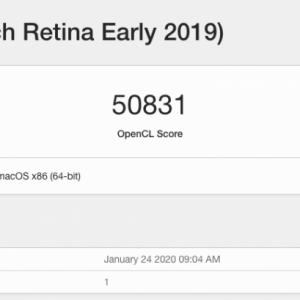
478698139_OpenCldopoedit.png.bee062ed091957bc697da09159961c0c.png
OpenCL benchmark- farfabello
- Media item
- Comments: 0
- Album: Latest Hackintosh
-
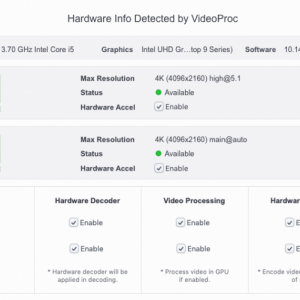
1008714214_videoprocpostedit.png.d111f5b6fc9e69d8698b8a99b9fd4903.png
Videoproc HW acceleration- farfabello
- Media item
- Comments: 0
- Album: Latest Hackintosh
-
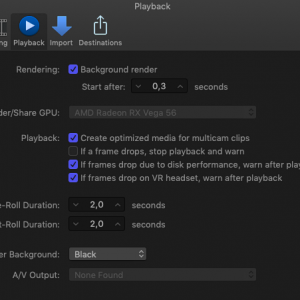
1386369417_fcpxpreferenze.png.cfcc7a9ee00b19fed1cf9bd041ca8072.png
FCPX Hw acceleration- farfabello
- Media item
- Comments: 0
- Album: Latest Hackintosh
-

[SUCCESS] ASUS Prime Z390-P + i5-9600k + Sapphire Nitro+ RX VEGA56 8G HBM2 Headless
Farfabello's Build: ASUS Prime Z390-P | Core i5-9600K | Sapphire Nitro+ RX VEGA56 8G HBM2 [edited on 2020.01.24] Components Asus PRIME Z390-P Intel Z390 ATX https://www.amazon.it/gp/product/B07HS7C646/?tag=tonymacx86com-21 Intel Core i5-9600K processor 3,7 GHz...- farfabello
- Thread
- mojave success working
- Replies: 10
- Forum: User Builds
-

IMG_2133 (1).jpg
- farfabello
- Media item
- Comments: 0
- Album: Latest Hackintosh
-
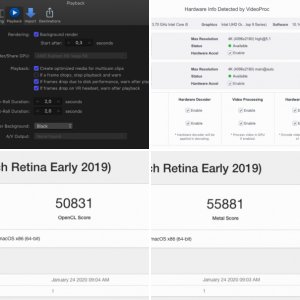
Latest Hackintosh
- farfabello
- Album
- Comments: 0
-

Mojave installation extremely slow - freezes
I've setted up almost everything. I've attached a copy of my EFI. For a successful Mojave installation I've added the ACPI patch that you'll find in the config.plist, the EmuVariableUefi and OsxAptioFix3Drv was mandatory to have no freezes during the installation. Said, I didn't used...- farfabello
- Post #5
- Forum: Mojave Desktop Support
-

[ROUGH GUIDE] Fix for Finder Preview not working on Mojave 10.14.1+
Thanks! It resolved the issue on my Hackintosh (said that in my info.plist the string "forceOfflineRenderer" wasn't present)- farfabello
- Post #58
- Forum: Mojave Desktop Support
