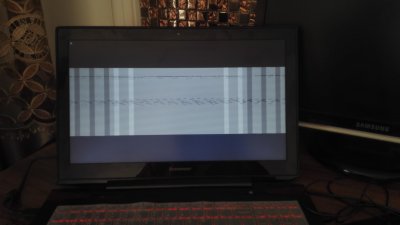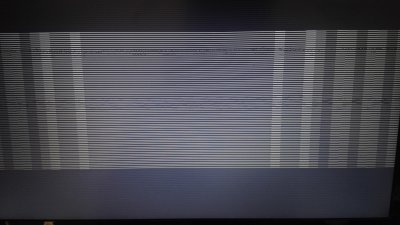RehabMan
Moderator
- Joined
- May 2, 2012
- Messages
- 181,016
- Motherboard
- Intel DH67BL
- CPU
- i7-2600K
- Graphics
- HD 3000
- Mac
- Mobile Phone
Here it is, hopefully this is the right file.
Thanks again!
You're using a strange ig-platform-id (for a laptop)... Post the config.plist you're using.
But the kext should still be loading (as I see the fakeid=0x412).
And AppleIntelMEIDriver is not loading, although I see the device on the PCI bus.
In sum, it implies you deleted the graphics kexts that are used for Intel HD.