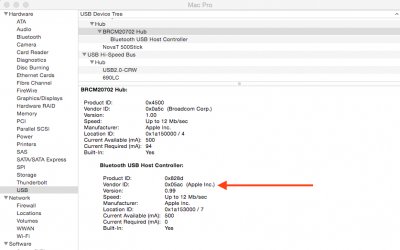- Joined
- Sep 21, 2010
- Messages
- 13,416
- Motherboard
- HP 17" 17-by3053cl
- CPU
- i5-1035G1
- Graphics
- Intel UHD Graphics, 1920x1080
- Mac
- Classic Mac
- Mobile Phone
Both of your motherboards come with wireless/BT cards miniPCIe slots - the H/Z97N-WIFI comes with the Gigabyte wifi/BT card. So, replacing the Gigabyte card with the iMac Wireless/BT card & adapter won't be a problem. My H97N-WIFI motherboard works with that setup which is as close to working OOB as one can get.Tony how is the told? I am using a Gigabyte GA-B85N and a GA-Z97N-WIFI boards which both have min-PCIEe full and half slots. When I review the Gigabyte web pages and the user manuals I do not see any mention of "bluetooth powered" slots. Am I missing something or looking in the wrong area?
Good modding
neil
You'll love the challenge of going from two antennas to four antennas.
Seriously, I can now use my BT keyboard to get into the BIOS; the BT mouse works in the BIOS although not well. Manual sleep/wake-up work like the Real McCoy - BT mouse click wakes up Hector (H97N) just like my Mac Pro.