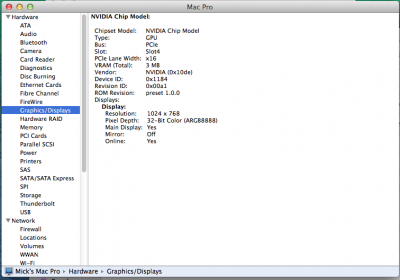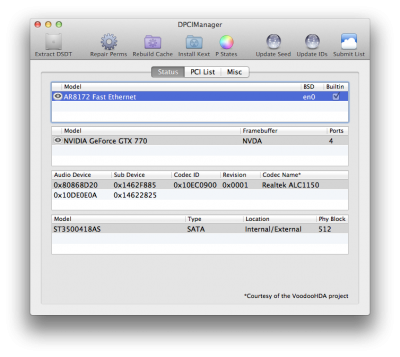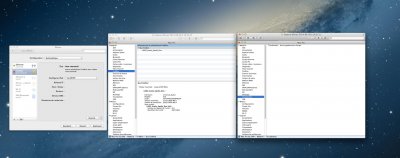- Joined
- Jun 28, 2012
- Messages
- 374
- Motherboard
- EVGA X99 Classified
- CPU
- i7-5960X
- Graphics
- RX 590
- Mac
- Mobile Phone
30k is sort of low for 4.4ghz, although it might be normal for 32-bit. It should probably be around 33k or 34k for 64-bit, idk about 32-bit. I've noticed that gb3 doesn't have as big of a difference between 32 and 64 bit as gb2 did though. Try turning off speedstep/eist in the bios and make sure you're using nullcpupowermanagement and see if that helps. Then try a different smbios such as macpro3,1 and see if that helps as well.Great thanks-
Have nMP 6.1 set now, man this thing is FAST. I didn't expect this much more snappyness coming from a 3930k. I'm *only* getting 30,000k GB3 32bit at 4.4G, is that low? How much lower is 32bit vs 64? PT performance so far looks killer though. I'll post more as I know more...
All that being said, those scores may or may not mean absolutely nothing as far as daw performance goes.
Edit: like like the 12-core nmp is at 29k for 32-bit and around 32k for 64 bit so I'd say that's about right.