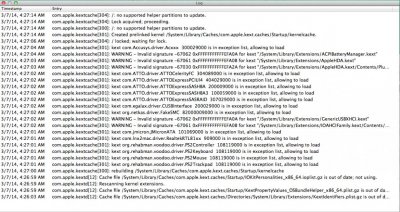RehabMan
Moderator
- Joined
- May 2, 2012
- Messages
- 181,015
- Motherboard
- Intel DH67BL
- CPU
- i7-2600K
- Graphics
- HD 3000
- Mac
- Mobile Phone
Thats the guide I followed. I've successfully gotten it to work on my desktop when using multiple hard drives but It doesn't work on my laptop. Both OSes are on separate partitions on the same drive in my laptop... Its weird, Mac sees the windows partition as MS DOS FAT but can't mount it. Windows sees the partition as NTFS... On my desktop, mac recognizes the windows drive as ntfs.
I think you didn't follow carefully enough. Likely your Windows is installed UEFI. Or you didn't follow the instructions carefully enough when using the Windows installer (you must be sure to only format the existing partition created from Disk Utility, nothing more).
Followed this, still didn't work, not too concerned though at the moment because I have larger problems and I can go without backlight - I never use it anyways.
You have no need to adjust the LCD backlight on the internal display?
It does work... you must have done something wrong. If you want me to check your work, post ioreg: http://www.tonymacx86.com/audio/58368-guide-how-make-copy-ioreg.html
After I patch my dsdt and ssdt, I am able to reboot into mac with -f and sometimes am able to reboot once more. When I reboot again however (without touch any kexts or dsdts or ssdts or plists or anything), I get the same problem as before. Is there some way that simply running mac can affect the next boot even if I'm booting without caches (-f)?
You should be sure your kernel cache can be built. Use DPCIManager to rebuild cache, and pay attention to any errors, then fix them if you have conflicting or invalid kexts installed.