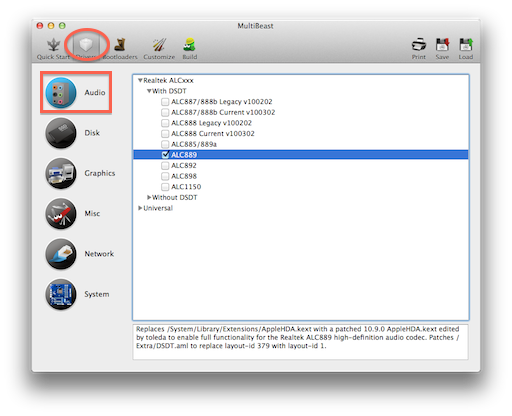- Joined
- Mar 9, 2011
- Messages
- 79
- Motherboard
- Gigabyte Z68X-UD3H-B3
- CPU
- i5
- Graphics
- HD3000
- Mac
- Classic Mac
- Mobile Phone
Guide for Installing Mavericks on Z68X-UD3H - i7-2600K - HD3000
Now I'm having issues with HD3000 not using hardware acceleration, iMovie and iPhoto just won't work.
I've tried setting the system definition to mac mini 5.1 and that didn't help, anyone else having these issues ?
I didn't check when I installed as it loaded ok and installed all the software just fine, but I've just discovered that acceleration issue.
aaaarrggh.
Now I'm having issues with HD3000 not using hardware acceleration, iMovie and iPhoto just won't work.
I've tried setting the system definition to mac mini 5.1 and that didn't help, anyone else having these issues ?
I didn't check when I installed as it loaded ok and installed all the software just fine, but I've just discovered that acceleration issue.
aaaarrggh.