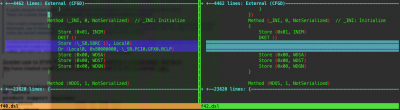Hi!
So, I've decided to give MaciASL (v1.2) a shot and go with "easy" DSDT making.
Took F.42 (that's current) BIOS ACPI dump from Linux, decoded, then proceeded exactly as in
kpkp's first post in this thread through applying Rehabman's repo patches.
No errors, 7 warnings, got DSDT which is about half the size of the original - hmm, maybe that's ok.
Booted, all looks good except that sleep doesn't work at all. PC wakes up immediately.

I remember seeing other people with the same problem, but I can't find these posts anymore.
Anyone has come across this? Any ideas?
Link to patched DSDT.