- Joined
- Nov 25, 2010
- Messages
- 1,211
- Motherboard
- AsRock X570M Pro4
- CPU
- Ryzen 3700x
- Graphics
- RX 580
Build Log 8 - Wired Ethernet
The second (non-working) G4 I bought to obtain the LCD wires also had a spare original ethernet jack that I stole from it. The only way I could think of to fit in the tight space beside the power plug was to re-wire it myself. It took an evening and some careful soldering, but in the end turned out to be a working ethernet port.
To fit the existing I/O, I had to solder the connecting wires to the bottom of the jack where the pins originally connected to the G4 motherboard. I routed the wires carefully apart and put a dab of crazy glue on to hold them from touching each other.
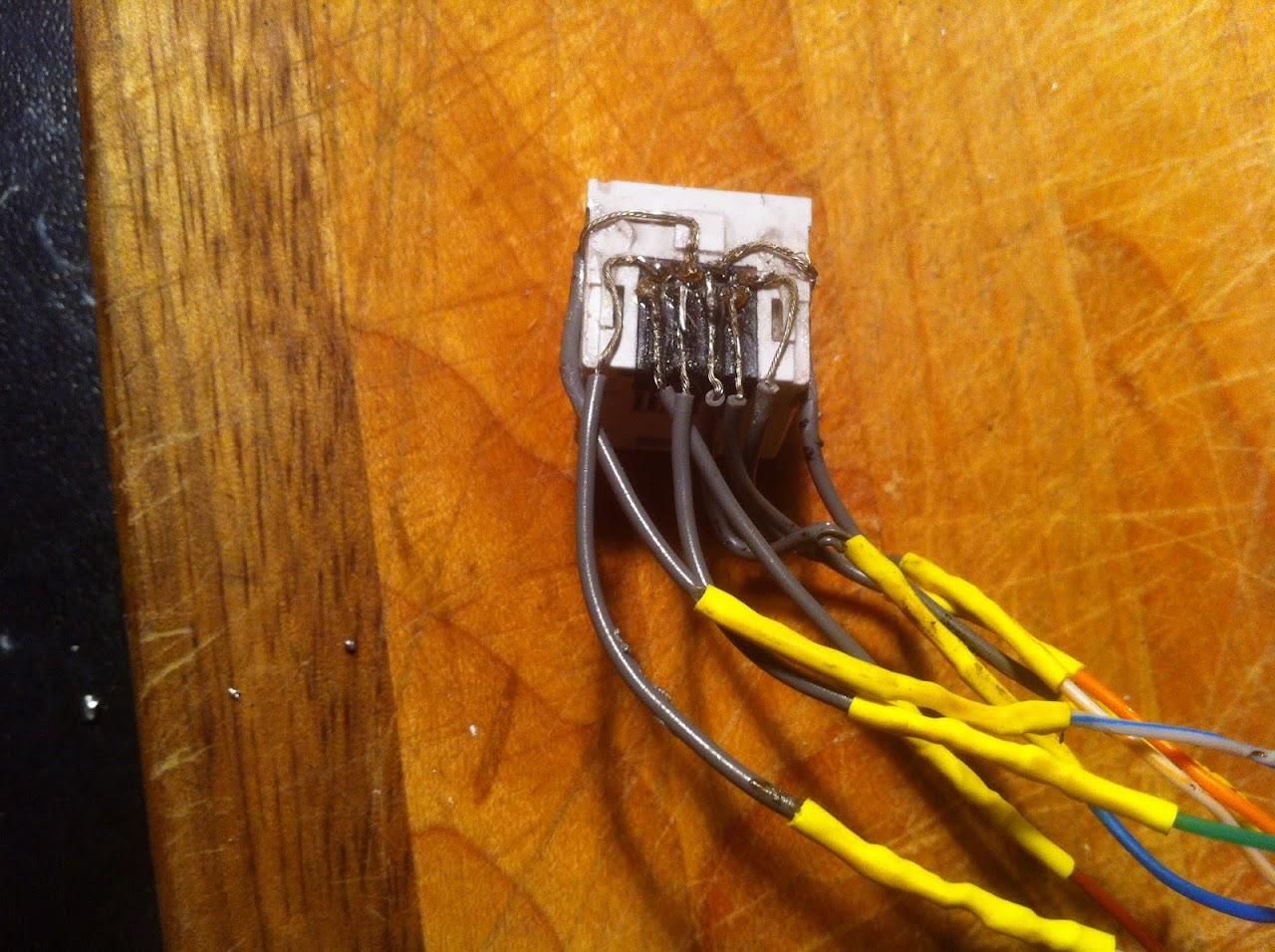

This is the result JB Welded onto the G4 motherboard, insulated from contact with a little pad.


The completed rear I/O ethernet port

Ersterhernd
The second (non-working) G4 I bought to obtain the LCD wires also had a spare original ethernet jack that I stole from it. The only way I could think of to fit in the tight space beside the power plug was to re-wire it myself. It took an evening and some careful soldering, but in the end turned out to be a working ethernet port.
To fit the existing I/O, I had to solder the connecting wires to the bottom of the jack where the pins originally connected to the G4 motherboard. I routed the wires carefully apart and put a dab of crazy glue on to hold them from touching each other.
This is the result JB Welded onto the G4 motherboard, insulated from contact with a little pad.
The completed rear I/O ethernet port
Ersterhernd


