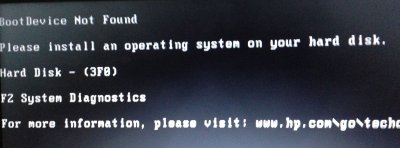Name : Hitachi HTS547564A9E384 Media
Type : Disk
Partition Map Scheme : GUID Partition Table
Disk Identifier : disk0
Media Name : Hitachi HTS547564A9E384 Media
Media Type : Generic
Connection Bus : SATA
Device Tree : IODeviceTree:/PCI0@0/SATA@1F,2/PRT0@0/PMP@0
Writable : Yes
Ejectable : No
Location : Internal
Total Capacity : 640.14 GB (640,135,028,736 Bytes)
Disk Number : 0
Partition Number : 0
S.M.A.R.T. Status : Verified
Raw Read Error Rate : 000000000000
Spinup Time : 001200000001
Start/Stop Count : 0000000007B8
Reallocated Sector Count : 000000000000
Seek Error Rate : 000000000000
Seek Time Performance : 000000000000
Power-On Hours : 000000001142
Spinup Retries : 000000000000
Power Cycles : 000000000619
Shock Sense Count : 0000000005C2
Power Off Retract Count : 0000010E010E
Load/Unload Cycles : 0000000A6453
Reallocation Event Count : 000000000000
Current Pending Sector Count : 000000000000
Off-Line Scan Uncorrectable Sector Count : 000000000000
UltraDMA CRC Errors : 000000000002
Loaded Retries : 000000000000