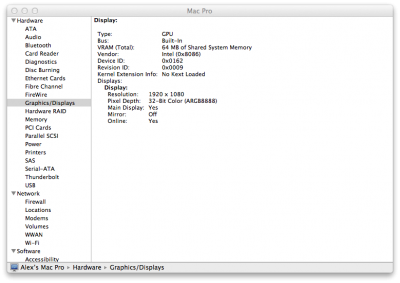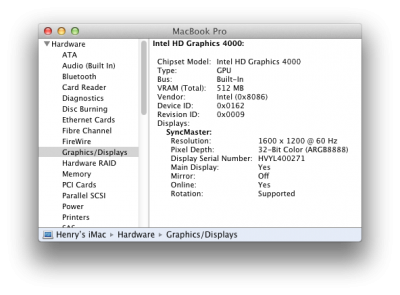- Joined
- Apr 4, 2012
- Messages
- 34
- Motherboard
- ASUS P8Z77-I Deluxe
- CPU
- Intel 3570K
- Graphics
- Intel HD 4000
- Mac
- Classic Mac
- Mobile Phone
How can I get the intel HD4000 drivers working (with QE/CI) in Mountain Lion? ..Anyone who succeed??
I installed Mountain Lion. And then, Multibeast for the audio & the network.
I also installed Chimera 1.11.0. But nothing seems to be changed.
Everything works well except for the internal graphics, HD4000.
I found this blog about the device property injection for HD4000... but I don't get it.
Intel HD4000 QE/CI Acceleration « Blog
Can anyone explain how to load the intel HD 4000 drivers in ML?
I installed Mountain Lion. And then, Multibeast for the audio & the network.
I also installed Chimera 1.11.0. But nothing seems to be changed.
Everything works well except for the internal graphics, HD4000.
I found this blog about the device property injection for HD4000... but I don't get it.
Intel HD4000 QE/CI Acceleration « Blog
Can anyone explain how to load the intel HD 4000 drivers in ML?