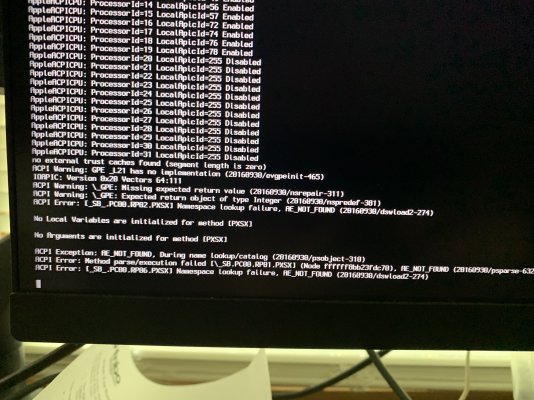- Joined
- Dec 6, 2021
- Messages
- 182
- Motherboard
- Gigabyte Z690 Aero G DDR4
- CPU
- i7-12700K
- Graphics
- RX 6600
- Mac
@CaseySJ could you help to take a look at this issue?
I upgraded my BIOS from F7 to F23 and planning replace my 12700K with 13700K.
I reconfigured the bios and turned AvoidRuntimeDefrag off and SetupVirtualMap on.
But, I am still facing boot loop. Currently, I am using 12700K.
I upgraded my BIOS from F7 to F23 and planning replace my 12700K with 13700K.
I reconfigured the bios and turned AvoidRuntimeDefrag off and SetupVirtualMap on.
But, I am still facing boot loop. Currently, I am using 12700K.