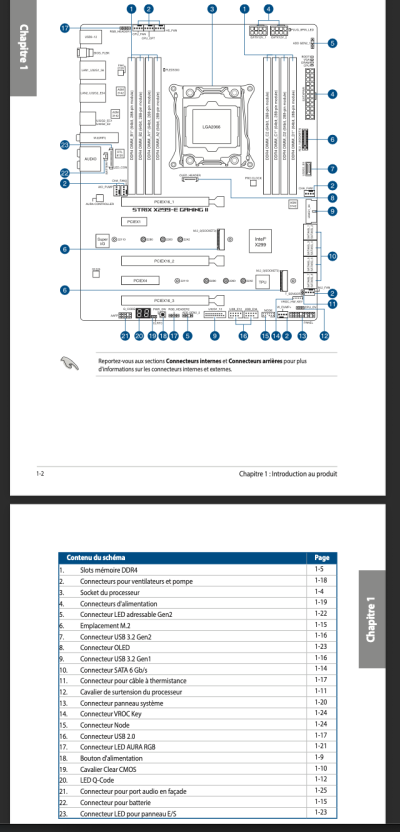- Joined
- Apr 27, 2020
- Messages
- 224
- Motherboard
- ASUS ProArt z790 Creator
- CPU
- i9-13900KF
- Graphics
- 4x RX 6900 XT
- Mac
- Classic Mac
- Mobile Phone
Thank you @LeleTuratti.Without a proper SSDT for Thunderbolt, sleep can't work if you have devices connected.
Give it one last try with KGP's SSDT, I used it for a long time with the Alpine Ridge years ago.
Device Properties has a purely cosmetic function, only those concerning the audio are necessary to inject the layout-id.
You used software to generate them automatically and it added every single ACPI path, but this doesn't make much sense and many names are wrong. I advise you to use OpenCore Configurator to manually add through the drop-down menu below only those that interest you, such as the graphics cards or other information you want to view on System Info.
MacOs is now 64-bit only.
Your card doesn't need it.
For other questions you can find more in-depth information by searching the web.
What is the mapping of the XHC2 device due to? In your IOreg it is not present. It could be the cause of some of your instability issues when adding the SSDT-TB.
The rest of the mapping is only for the rear USB ports and one internal I suppose. If you don't use the front USB ports on the case this is fine.
After Flashing the Alpine Ridge card, your SSDT was finally able to get hot-plug working on the X299 Designare EX!
However for some reason my 3rd GPU is no longer working even though it is recognized as a PCI GFX device (feels like a WG issue). Also USB-C doesn't work.
Last edited: