- Joined
- Jul 12, 2016
- Messages
- 3,092
- Motherboard
- Gigabyte Z370 Gaming 5
- CPU
- i9-9900K
- Graphics
- RX 6900 XT
- Mac
- Mobile Phone
WD SN750 1TBWhich type of internal drive did you use - SATA or PCIE?
WD SN750 1TBWhich type of internal drive did you use - SATA or PCIE?
I’m using a M.2 Kingspec NVMe at PCIe x2.Which type of internal drive did you use - SATA or PCIE?
WD SN750 1TB
I’m using a M.2 Kingspec NVMe at PCIe x2.
Not sure of how this has been handled in newer MBs but the only downside to using an NVMe (NOT to be confused with the M.2 SATA variety) in my Z270 system has been that it will automatically disable 2 SATA lanes for each NVMe slot occupied - of which I only have my Monterey boot drive (WD Black 500GB) installed in the 1 of 2 that my Gigabyte board comes equipped with. I tried it with both once with my Win 10 system but apparently my ADATA NVMe didn't like that demeaning duty and promptly became locked in Read-Only mode.Thanks for the feedback. Interesting!
Maybe the PCIE controller solves a problem that I ran into using a SATA drive on Signature/300 Series-1
There was quite a bit of discussion with vit9696 about problems with SATA drives on GitHub:
SATA Controller not being recognized
Some of the screenshots in this post look eerily like mine when the installer could not see the target drive.
Skylake has been dropped, use iMac18,1 insteadI am trying to install Ventura Public Beta 3 on my backup drive which is currently running macOS Monterey 12.5, but keep getting the error in the attached screen shot.
I am using OpenCore 0.8.3 and my config.plist is using iMac 17,1 but when I click on About This Mac it reads iMac (Retina 5K, 27-inch, Late 2015). I know Ventura requires at lease iMac 17,1 so do you think this is the problem. I have triple checked and all the platform info is correct?
Thanks for the assist. Worked perfectly.Skylake has been dropped, use iMac18,1 instead
WD SN750 1TB
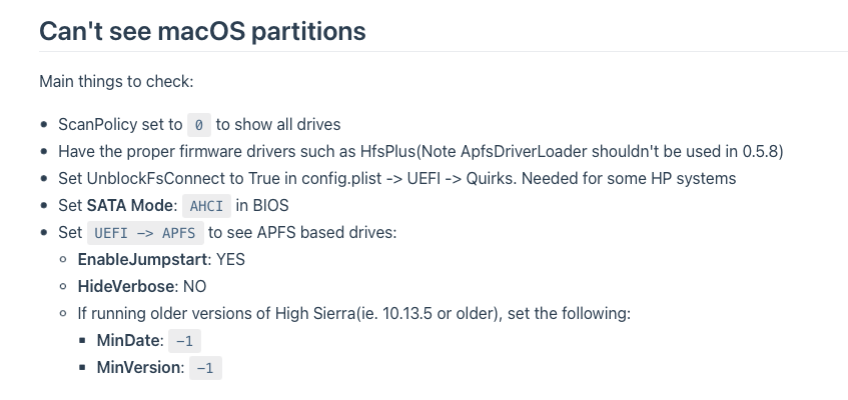
Hi, I just Updated All Kext & OC on this link : https://dortania.github.io/builds/ (OC, Lilu, VirtualSMC, Whatevergreen, BRCM) and also updated airportintel with Ventura Alpha version : https://github.com/OpenIntelWireles...tItlwm-Ventura-v2.2.0-DEBUG-alpha-d9f1294.zip it works form me, mine used AX210 Intel Wifi Card.Upgraded from a cloned working Monterey 12.4 to 13.0 Ventura public beta but networking ain't working
Tried to install SmallTreeIntel8259x.kext in /Library/Extensions just in case, reboot but nothing.
Intel® X550-AT2 Dual 10GbE.
Anyone knows how this could be fixed? Just in case.
Thanks.
