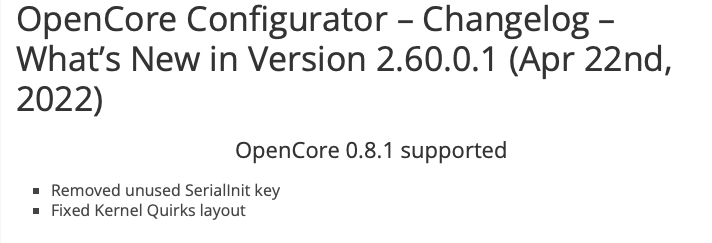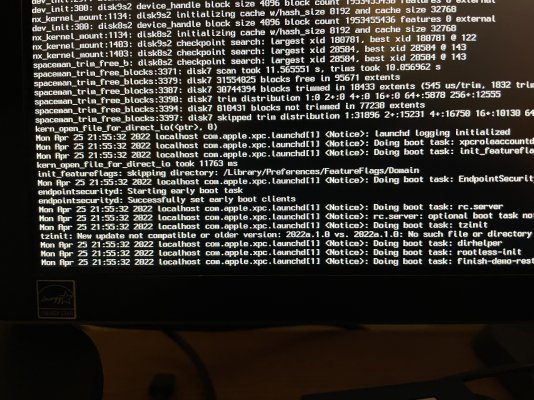pastrychef
Moderator
- Joined
- May 29, 2013
- Messages
- 19,460
- Motherboard
- Mac Studio - Mac13,1
- CPU
- M1 Max
- Graphics
- 32 Core
- Mac
- Classic Mac
- Mobile Phone
Hi pastrychef, I downloaded today and installed your latest 08 OC EFI and I am still getting the message
OCS: No schema for SerialInit at 5 index, context <Debug>!
I did reset nvram a couple of times but its still popping.
The SerialInit string (from Misc/Debug) mentioned by snoopy69 seems to be correct?
Any hint?
Other than the message before OC selector the system appears to boot normally.
That should have been fixed already... Make sure you are using the included config.plist and not your old one.