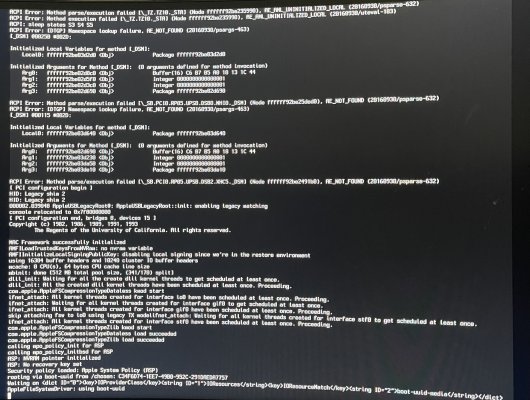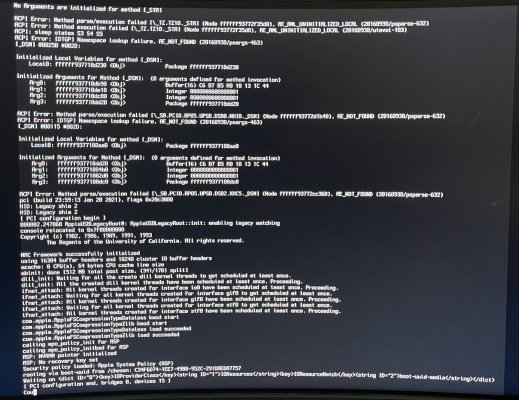Thanks for the heads up. I didn't know about this release...
I'm extremely hesitant to update because of how difficult it was to get my RAM running at advertised speeds... I'm going to have to think about this...
Yeah, I spent a lot of time with this and getting the RAM to run with the XMP Profile1 settings. It went down after I updated from my F10g - beta to F10h. Then when I rolled back to F10g - beta, the problem persisted. I think we were having the same problem.
This is how I worked around it, and maybe it would work with you.
1. After the BIOS update, reboot and go into the BIOS settings. Choose all the appropriate settings for the Hackintosh. With the XMP settings, choose Profile 1 then manually adjust the speed to a much lower value. I started off with 2000.
2. Reboot, and see if it POSTs correctly.
3. Enter the BIOS again and you can increase the RAM speed by a small amount, reboot and see if it POSTs correctly. I kept doing these iterative steps, incrementally until I hit my rated speed of 3600. I forget the increments I did, but I believe it was something like 2000, 2400, 2600, 2666, 3000, 3200, 3400 then finally 3600.
4. If you make too big of a jump, then it will have problems reaching POST. Eventually, the BIOS resets to factory settings, as if you cleared the CMOS, and you land back in BIOS with an error message stating that there was problem with the startup and that factory settings were restored. In this case, I power down, unplug, discharge the power, reset the CMOS, reseat the RAM, then go all the way back to Step 1.
I think the key is to increase it in small steps. I kept it to around jumps of 200 (I should have went to 2800 then 3000).
By this method, updating to F10i worked without having to do the CMOS reset and RAM reseat. Once I was confident, I updated to the latest F10. I wanted to make sure I could go up to F10i because updating to the latest F10 is actually irreversible. If you update to the capsule BIOS, you cannot rollback any longer to an earlier BIOS. So be careful, and definitely make sure you want to take that step!