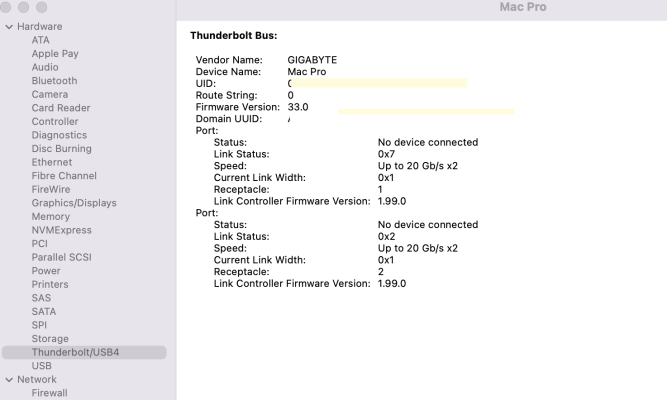CaseySJ
Moderator
- Joined
- Nov 11, 2018
- Messages
- 22,200
- Motherboard
- Asus ProArt Z690-Creator
- CPU
- i7-12700K
- Graphics
- RX 6800 XT
- Mac
- Classic Mac
- Mobile Phone
Thanks for testing the USB switch! I have this USB switch that I use for connecting a single keyboard and mouse to two computers. It works with front panel ports on Z390 Designare and Z490 Vision D, but not on Z690 Aero G...@CaseySJ
I have installed the Aero G into a Fractal Design Meshify 2 case with these front panel ports. I also installed BIOS F6a.
View attachment 535202
I use this IOGear Sharing Switch that my mouse and keyboard are plugged into.
View attachment 535203
I can boot without any problems with the switch plugged into either of the front USB 3.0 ports, and with a SSD drive in a USB housing plugged into the Gen 2 Type-C port at the same time, or one at a time.
The USB 3.0 next to the reset button is not active once booted into Monterey. I'll need to do some remapping if I want to use it.
Is this the type of configuration causing you booting problems?
In the build guide (Post 1) please have a look at the updated Step 9 for details on switching on all USB ports except HS14 for Intel Bluetooth. Then all of the USB 3 ports (including both on the front panel) will work.
Last edited: