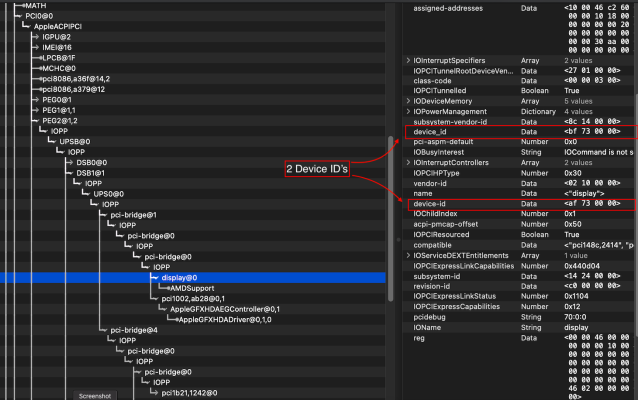@CaseySJ,
@tedyun egpu.io referred me here... they were working on a kext to add the device-id for Navi21 XTXH to the existing the drivers (in contrast to spoofing), but they never finished it and gave up. However, I got some hope at the moment because after a ton of research since my last post, I figured out some of the issues:
1. All dGPUs are "GFX0" no matter how many you have (ie "GFX1" is invalid).
2. However, eGPUs are not "GFX0." They are "EGFX," so that was one of my issues with my SSDT.
3. All Navi 21 (6800, 6800 XT, 6900 XTX/XTXH) GPUs have the same HDMI audio device-id, subdevice-id, & kext. This means that nothing is needed to make HDMI audio work and likely works without spoofing the device-id for GFX0 (in my case EGFX).
4. In terms of adding "model" to DeviceProperties, one should enter is as hexadecimal (with type: data) as that matches how my 5500M appears in the I/O Registry. I doubt this makes any functional difference, but it is a parity improvement.
5. I have a boot logo drawing issue which the WEG FAQs address how to fix (supposedly only a "recommended" cosmetic issue to fix, but it's an issue nonetheless).
My questions:
1. WEG states agdpmod= vit9696 & pikera boot-args are "implicit default for dGPUs." Should I not be using agdpmod=pikera boot-arg or should I also be using agdpmod=vit9696?