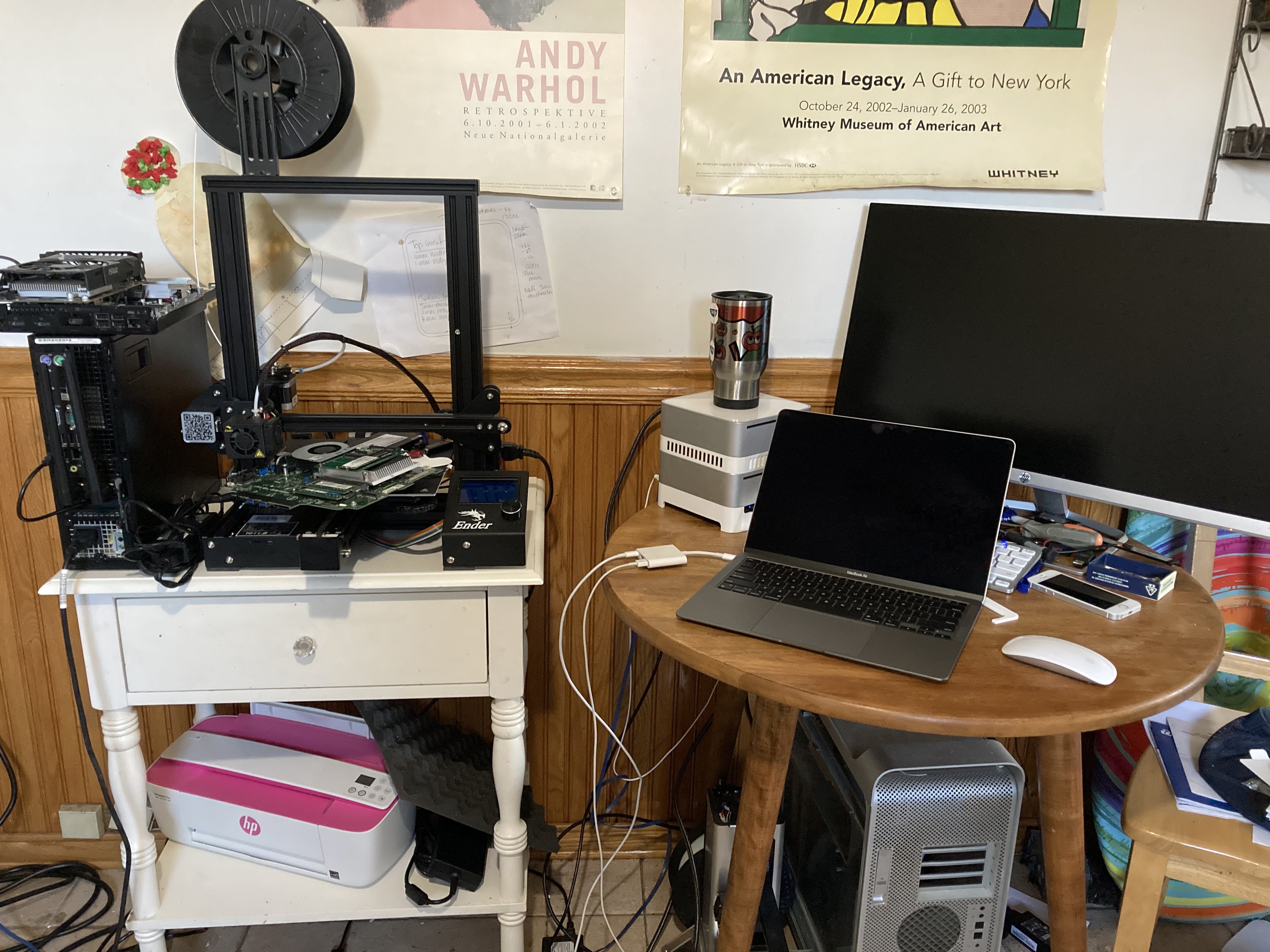- Joined
- Jun 13, 2017
- Messages
- 3,338
- Motherboard
- Gigabyte A520i AC
- CPU
- Ryzen 7 4700G
- Graphics
- Radeon Vega 8
- Mac
- Classic Mac
- Mobile Phone
I’m sick and tired of seeing peoples pristine computer desks, a completely unrealistic money snapshot of a moment they decided to clean up!. Perfectly polished desks and screens, perfectly positioned mice and cables, come on!, give me a break!. Today is ‘that day’, the day when we say I’ve had enough of this unrealistic glamorous aspiration!. Share your messy coffee cup stained desks, revel in your disregard for cable management!.