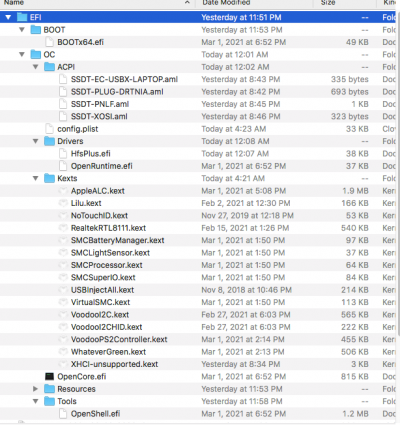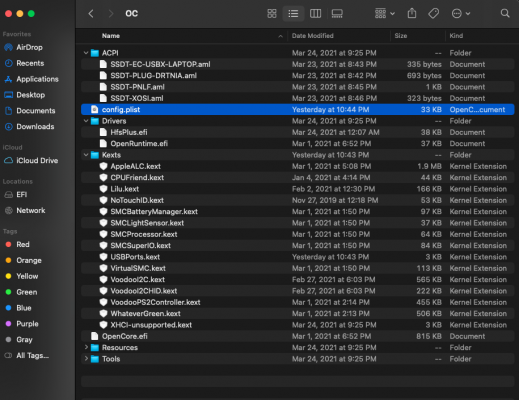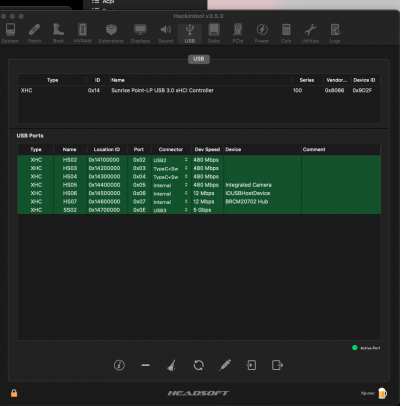- Joined
- Mar 18, 2021
- Messages
- 6
- Motherboard
- Lenovo Yoga 730-13IKB
- CPU
- i5-8250u
- Graphics
- HD620
- Mac
- Mobile Phone
Hello and good evening to all! I am having a bit of an issue installing macOS Big Sur to this Lenovo Yoga 730-13ikb.
CPU: I5 - 8250u
MOBO : Lenovo 730-13ikb
GPU : HD 620
Storage: Samsung MZVLB256HAHQ-000L2 - 256GB PCIe SSD
BIOS changes
SATA Controller Mode [RST] --> [AHCI]
INTEL SGX [Enabled] --> [Disabled]
Secure Boot [Enabled] --> [Disabled]
Thunderbolt Device Boot support [Disabled] (I am not sure if this is relevant nor did I change it)
Issue/Problem
I got the opencore to boot up and everything, I manage to boot into the macOS installer however, during installation, it freezes.
There are a few cases I tried
Case 1: NVMEFIX kext attempt
I thought perhaps why the installation froze was due to the ssd, I tried using this kext to see if it would fix. This actually created more issues. When this kext was installed (in the config.plist and the kext folder), even just reformatting the SSD would have the installer freeze while its reformatting it.
Case 2: W/out NVMEFIX
In this case, I am able to reformated the SSD without any issues, however, once i begin to install the OS, it runs for about 7-8 minutes before ultimately freezing.
Case 3: AppleXcpmCfgLock enabled
In the motherboard settings, I could not find a way to disable this so I figured maybe this is why the installation was failing. I tried this with and without the NVMEFIX kext as well and ultimately it did not make a difference.
Side note: Funnily enough, I attempted this hackintosh earlier last week with clover and macOS catalina. I manage to get to the installation part as well but the same issue occurred, the installation would freeze while it was installing to the SSD.
What works?
As far as I am concerned and from what I've manage to asses in the installer, the following works
- Touchpad
- Keyboard
- TouchScreen
- USB C port
- USB port
- Wifi (Swapped the card for a native macOS m.2 card)
- Battery information
- Function keys (UNKNOWN)
- USB C hotplug (UNKNOWN I hope it does tho)
As far as I am concerned, virtually everything works except for the fingerprint (duh!). I am just struggling to get past this last step.... I would appreciate some advice and help!
I've included the opencore run log, my last config.plist I tested out (Case 3 without the NVMEFIX kext) and the photo of my efi folder.
Thank you so much for the help ahead of time.
CPU: I5 - 8250u
MOBO : Lenovo 730-13ikb
GPU : HD 620
Storage: Samsung MZVLB256HAHQ-000L2 - 256GB PCIe SSD
BIOS changes
SATA Controller Mode [RST] --> [AHCI]
INTEL SGX [Enabled] --> [Disabled]
Secure Boot [Enabled] --> [Disabled]
Thunderbolt Device Boot support [Disabled] (I am not sure if this is relevant nor did I change it)
Issue/Problem
I got the opencore to boot up and everything, I manage to boot into the macOS installer however, during installation, it freezes.
There are a few cases I tried
Case 1: NVMEFIX kext attempt
I thought perhaps why the installation froze was due to the ssd, I tried using this kext to see if it would fix. This actually created more issues. When this kext was installed (in the config.plist and the kext folder), even just reformatting the SSD would have the installer freeze while its reformatting it.
Case 2: W/out NVMEFIX
In this case, I am able to reformated the SSD without any issues, however, once i begin to install the OS, it runs for about 7-8 minutes before ultimately freezing.
Case 3: AppleXcpmCfgLock enabled
In the motherboard settings, I could not find a way to disable this so I figured maybe this is why the installation was failing. I tried this with and without the NVMEFIX kext as well and ultimately it did not make a difference.
Side note: Funnily enough, I attempted this hackintosh earlier last week with clover and macOS catalina. I manage to get to the installation part as well but the same issue occurred, the installation would freeze while it was installing to the SSD.
What works?
As far as I am concerned and from what I've manage to asses in the installer, the following works
- Touchpad
- Keyboard
- TouchScreen
- USB C port
- USB port
- Wifi (Swapped the card for a native macOS m.2 card)
- Battery information
- Function keys (UNKNOWN)
- USB C hotplug (UNKNOWN I hope it does tho)
As far as I am concerned, virtually everything works except for the fingerprint (duh!). I am just struggling to get past this last step.... I would appreciate some advice and help!
I've included the opencore run log, my last config.plist I tested out (Case 3 without the NVMEFIX kext) and the photo of my efi folder.
Thank you so much for the help ahead of time.