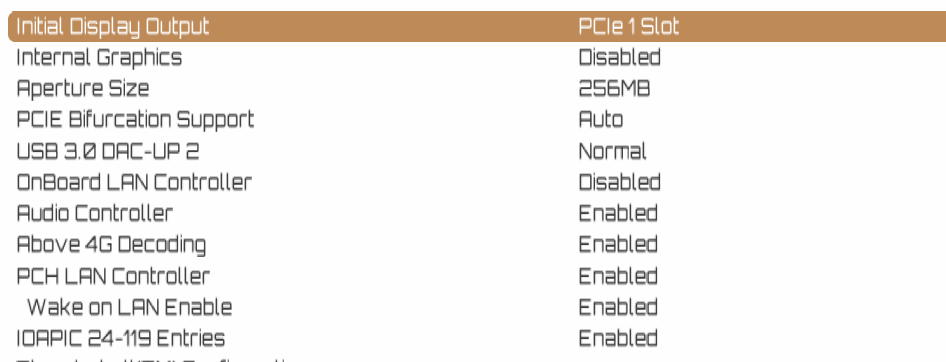So, I have tried with SIP enabled and disabled. Doesn't make any change in the behavior - still gets a KP. I have not tried enabling iV225 port, and trying out those things you've mentioned but I will. As I have to do a complete install to see if it fails, this may take a bit of time.
Odd that 11.3 of Big Sur works just fine with the same EFI config on the same hardware.....I wonder what Apple changed with that new supplemental security update.
But thanks again for your quick response! I'll let you know what I find out.....
Some Follow-up:
Brief synopsis: I was unable to update with some of the security supplemental updates for Catalina with my machine as I was getting KPs at startup, forcing a full restore to regain control of my machine. Very annoying.
@CaseySJ offered some suggestions, but none worked unfortunately.
As my issue with KPs related to the networking portion of my system, which is currently configured with an iMacPro profile, I remembered that I had a problem logging in to messages because I had no en0 in my networking config. I originally had disabled both of the networking parameters in the BIOS as I was using an OWC Thunderbolt 10Gb adapter and didn't think I needed them. I was wrong, and to fix that problem and restore en0 to my networking config, I re-enabled both networking references in the Gigabyte BIOS. Then I was able to login to messages again.
However, that created this new problem. Through some experimentation, I finally found the correct configuration parameters that allowed me to keep an en0 in my networking config, continue to login to messages and also end the continuous KPs I was getting.
So, for the few of you who might be still on Catalina and have had similar issues installing these supplemental updates, I am attaching a screen shot of my BIOS config that solved the problem.
Disabling "Onboard LAN Controller" and enabling "PCH LAN Controller" fixed it for me. Don't know how this will work for others, but I thought I would offer this just in case anyone else is having issues like this.
EDIT: One more important detail: you MUST enable Intelmausi kext on your system, or something like it to get the Intel interface (which on these boards is en0) as en0 listed and, I think it's important that it must recognized as "up" in macOS (ifconfig | grep "en0"). You do not have to plug anything into it, just enable it. The 2.5 Gb interface is completely irrelevant (except if you want to use it - I don't), and in my system, it is not enabled nor is it enabled in the Device Properties listing either. (As noted in other posts, I use my OWC Thunderbolt !0Gb interface for any wired connections, so the 2.5 ethernet interface is not important to me).