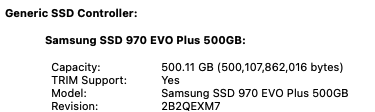- Joined
- Oct 24, 2013
- Messages
- 1,253
- Motherboard
- Asus ROG Z690 Formula
- CPU
- i9-13900K
- Graphics
- RX 6900 XT
- Mac
- Mobile Phone
I remember when I first purchased a 960, I was excited about the increased speeds, but got disappointed when I noticed a ten second delay (compared to other drives) in loading macOS. I never knew why there was a delay on the 960 but not on the SATA 850. I thought the 970 would fix things, but no dice.Sorry I posted too soon that what I forgot adding a ‘not’. Anyway, my experiments showed that booting reduced 10 to 12 seconds on my Hackintosh builds, but my legacy MacBook Pro with OC reduced only 2 seconds.
But based on what vit9696 is saying, seems that the 10 second delay stems from a timeout introduced by Apple to stop the trim operation when it fails to complete in time during boot.
Don’t know what the long term impact will be to our Samsung drives, but good to know we can eliminate that extra 10 seconds.