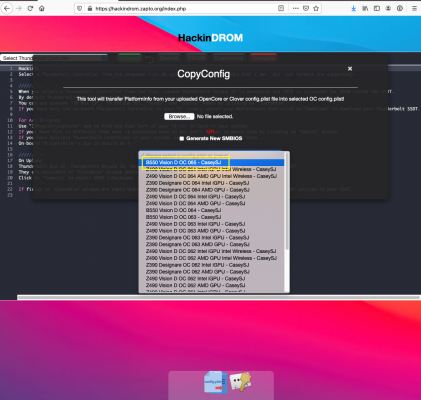CaseySJ
Moderator
- Joined
- Nov 11, 2018
- Messages
- 22,203
- Motherboard
- Asus ProArt Z690-Creator
- CPU
- i7-12700K
- Graphics
- RX 6800 XT
- Mac
- Classic Mac
- Mobile Phone
Hello @tdcam,Hi! Thanks for the excellent guide. Is there a Gigabyte 550 board that is identical, minus the Thunderbolt? Thanks
Ryzen motherboards are a little more difficult to configure for macOS due to multiple USB controllers, the need for kernel patches, etc. Although there are several good Gigabyte B550 motherboards, perhaps a close cousin of the B550 Vision D would be the B550 AORUS PRO AX (click here for link) for US$170 on Amazon. Some EFI changes will be required to address the following differences:
- No Thunderbolt (just need to disable the Thunderbolt SSDT)
- 2.5GbE Ethernet (if it uses Intel i225-V controller, we will need to add FakePCIID kexts like we do for Z490 Vision D)
- USB Ports (some changes to USB port mapping is needed)