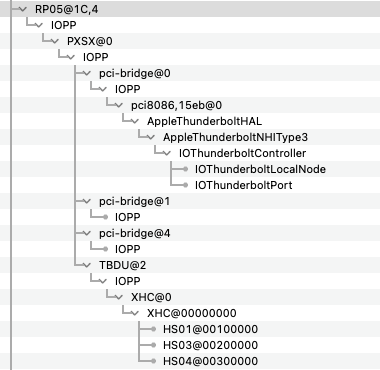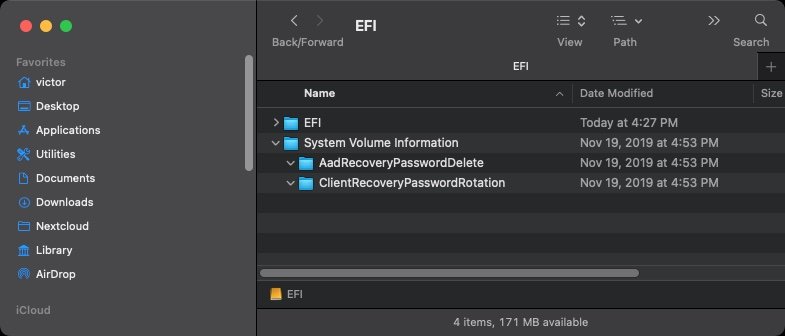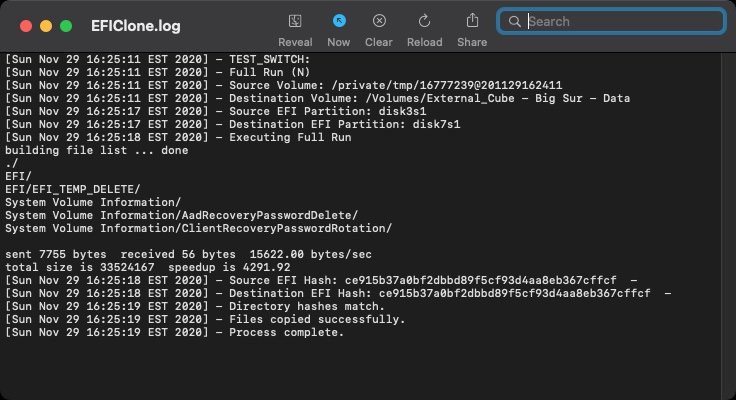@nss @byteminer,
I found some issues last night with EFIClone and/or Carbon Copy Cloner. Please try the attached experimental script. First remove the quarantine flag in Terminal:
sudo xattr -d com.apple.quarantine EFIClone-CaseySJ.shchmod +x EFIClone-CaseySJ.sh
From
CCC --> Utilities menu, select
Reveal CCC's Scripts Folder and copy
EFIClone-CaseySJ.sh into that folder. Then, from
CCC --> Utilities menu, select
Secure CCC's Scripts Folder.
Lastly, attach the new script to your CCC task, from ADVANCED SETTINGS --> AFTER COPYING FILES.