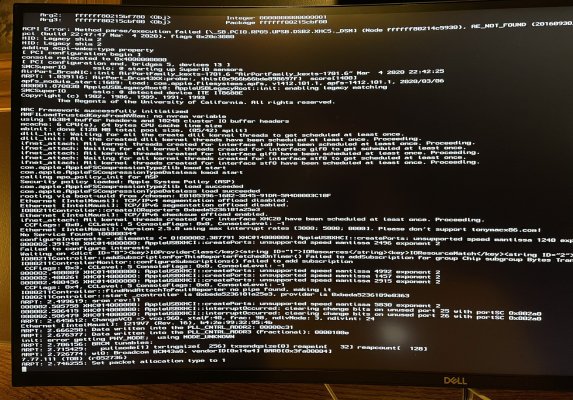The revised files you noticed are reputed to have been done to better a USB mapping formula, whereas you have the ability to stick to Apple's 15 port limit or go past the limit so the choice in the config.plist can be Yes/No making switching an easy task, plus the added advantage of proper power management.
May I add my part in this was not all my own, I had to extract my DSDT file on the Windows installation and from there formulate the SSDT files then port the SSDT files over to BS. The SSDTs were then cleaned up by AG along with the USBmap.kext.
Actually I think should have removed those files and kext before posting as they will be more akin to my rig and maybe a bit flaky on another. My advice at this point, stick with what is working for you and whenever necessary just update OC and kexts as recommended.