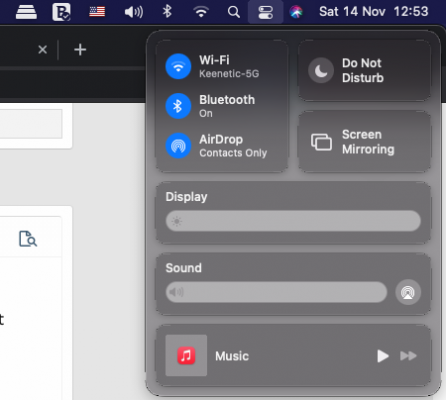- Joined
- Jan 4, 2013
- Messages
- 4
- Motherboard
- Acer Aspire 5750G
- CPU
- I3-2350M
- Graphics
- HD 3000 + GT 610M
Hello, successfully installed Big Sur with the latest clover build on Z390 M (without gaming) motherboard. Thank you for your work.
From changes:
- Removed PciRoot(0x0)/Pci(0x1,0x0)/Pci(0x0,0x0) section from device properties in config.plist, because cannot boot with this option.
But I think that there is something wrong with my graphics settings.
There are some sharp edges in menus. Currently using Geforce gt710. Should I switch to AMD graphics (for example rx 570) or this is not a graphics card issue?
From changes:
- Removed PciRoot(0x0)/Pci(0x1,0x0)/Pci(0x0,0x0) section from device properties in config.plist, because cannot boot with this option.
But I think that there is something wrong with my graphics settings.
There are some sharp edges in menus. Currently using Geforce gt710. Should I switch to AMD graphics (for example rx 570) or this is not a graphics card issue?