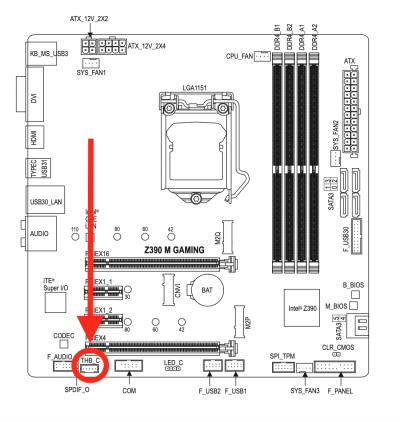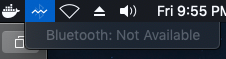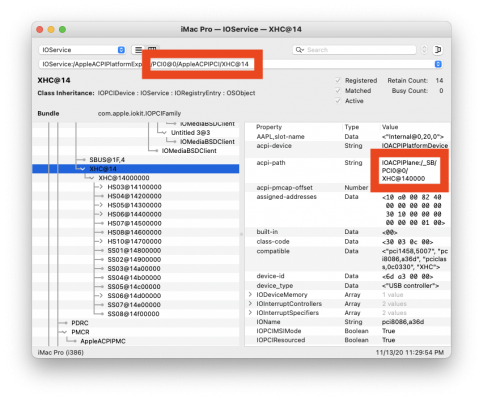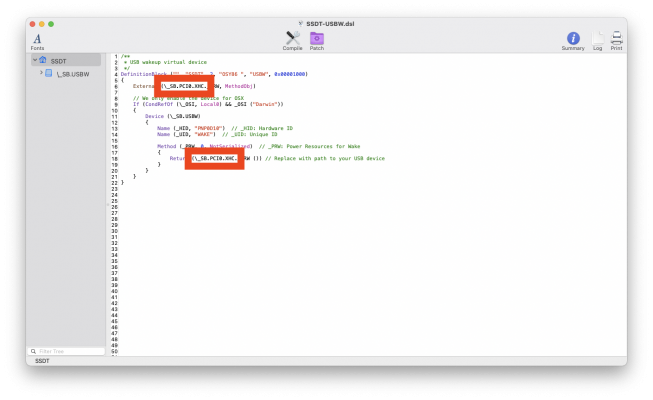pastrychef
Moderator
- Joined
- May 29, 2013
- Messages
- 19,458
- Motherboard
- Mac Studio - Mac13,1
- CPU
- M1 Max
- Graphics
- 32 Core
- Mac
- Classic Mac
- Mobile Phone
And the shappire 580 must be connected into the pci close to the NVMe m2 card?
Yes. That's the ideal slot to use for GPU.