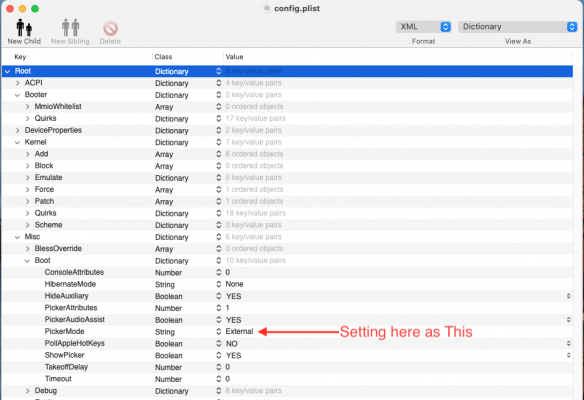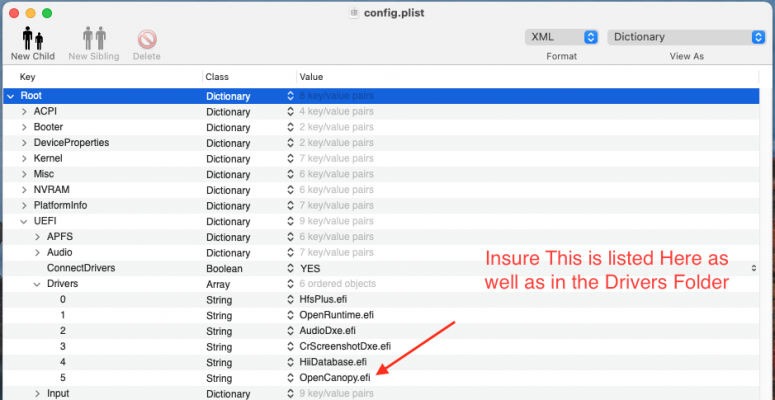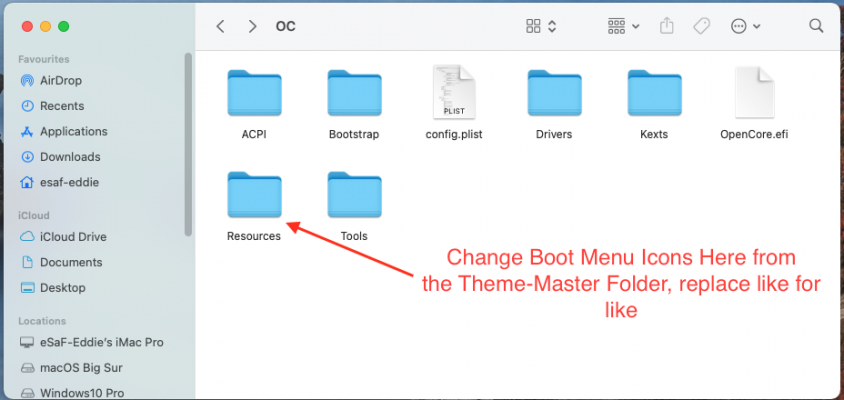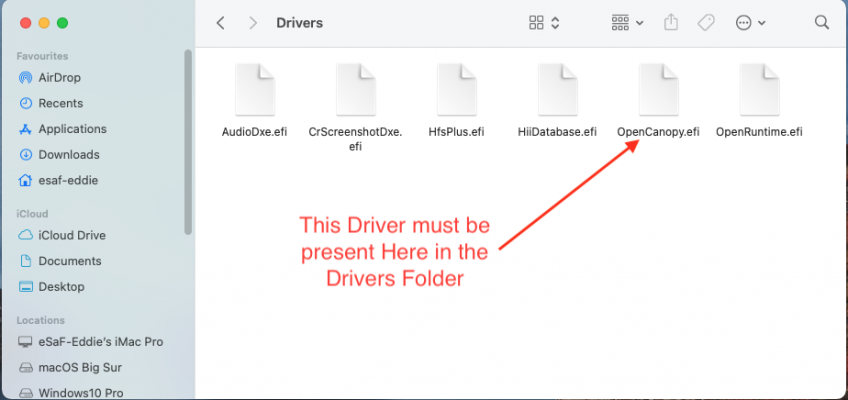- Joined
- Jul 29, 2014
- Messages
- 175
- Motherboard
- Gigabyte GA-Z87X-UD5H
- CPU
- i7-4770K
- Graphics
- RX 580
- Mac
- Classic Mac
- Mobile Phone
Just trying to make sure I'm understanding things. My current system definitions are "iMac 14,2" and I'm on Clover 5119. So in order to update to Big Sur, I need to:
Update Clover etc.
• Update and install the latest Clover
• Append "quirks" to my config.plist
• Update kexts, replace some outmoded ones
[[OR switch over to Open Core]]?
Assuming that works, then:
Update my Mac's Product Model to something like 17,1
• Sign out of iCloud, AppleID, AppStore, etc.? and maybe other applications
• Generate a new Serial Number
• Generate a new SmUUID
Make sure everything works
• Sign back into iCloud, AppleID, AppStore, etc.
THEN it should be ready update to Big Sur? Or am I still missing some steps?
Or I suppose I could just stick with Catalina until the first generation of new Apple Silicon iMacs are released... ¯\_(ツ)_/¯
Update Clover etc.
• Update and install the latest Clover
• Append "quirks" to my config.plist
• Update kexts, replace some outmoded ones
[[OR switch over to Open Core]]?
Assuming that works, then:
Update my Mac's Product Model to something like 17,1
• Sign out of iCloud, AppleID, AppStore, etc.? and maybe other applications
• Generate a new Serial Number
• Generate a new SmUUID
Make sure everything works
• Sign back into iCloud, AppleID, AppStore, etc.
THEN it should be ready update to Big Sur? Or am I still missing some steps?
Or I suppose I could just stick with Catalina until the first generation of new Apple Silicon iMacs are released... ¯\_(ツ)_/¯
Last edited: