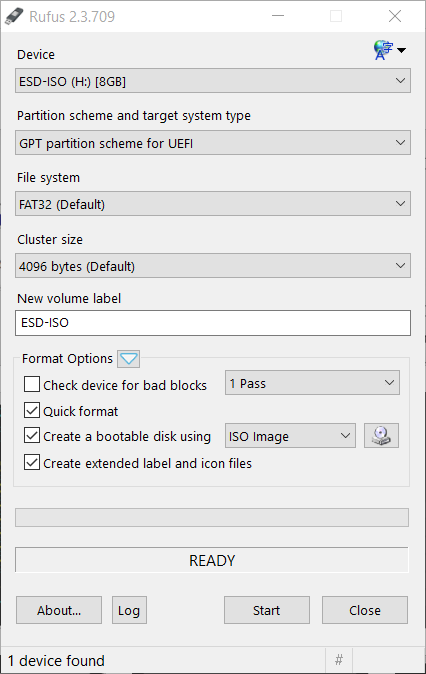- Joined
- Feb 17, 2020
- Messages
- 29
- Motherboard
- Gigabyte Z390M GAMING
- CPU
- i5-9600K
- Graphics
- on-board
- Mac
- Mobile Phone
I've had issues with previous hackintoshes with Windows installs messing my EFIs. Try to diable all drives in BIOS other than the windows drive during windows installation as Chef says.
At some points I've had to disable the Windows install drive altogther in BIOS to boot MacOSX. This with a Windows 7, Snow Leopard and El Capitan triple boot machine. Frustrating but workable.
On this topic I've installed Windows 10 on my new machine which is now dual boot. I haven't used Windows 10 for a long time as first impressions were awful. It is SO MUCH BETTER now it has evolved and it runs super smooth on my machine. It's also free if you have an existing Windows 7 license from here: https://www.microsoft.com/en-gb/software-download/windows10 which worked for me.
I'd happily work on WIndows 7 and Snow Leopard forever. I've very little interest in OS bells and whistles. Unfortunately very little modern software works for Snow Leopard and Windows 7 is becoming increasingly less supported.
Tony
At some points I've had to disable the Windows install drive altogther in BIOS to boot MacOSX. This with a Windows 7, Snow Leopard and El Capitan triple boot machine. Frustrating but workable.
On this topic I've installed Windows 10 on my new machine which is now dual boot. I haven't used Windows 10 for a long time as first impressions were awful. It is SO MUCH BETTER now it has evolved and it runs super smooth on my machine. It's also free if you have an existing Windows 7 license from here: https://www.microsoft.com/en-gb/software-download/windows10 which worked for me.
I'd happily work on WIndows 7 and Snow Leopard forever. I've very little interest in OS bells and whistles. Unfortunately very little modern software works for Snow Leopard and Windows 7 is becoming increasingly less supported.
Tony