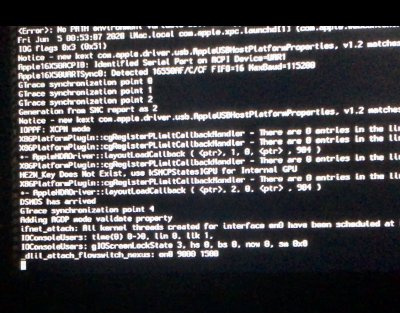- Joined
- Sep 25, 2012
- Messages
- 508
- Motherboard
- Asus ROG STRIX Z390-F
- CPU
- i5-9600K
- Graphics
- RX 580
- Mac
- Mobile Phone
If you click on the link in my build signature there is an excellent guide for your hardware and bios settings with precompiled efi folders for clover and opencore for iGPU and dGPU set ups.