- Joined
- Apr 14, 2011
- Messages
- 37
- Motherboard
- Dell Inspiron 1720
- CPU
- X9000
- Graphics
- 8600 gt
- Mac
- Classic Mac
- Mobile Phone
I just wanted to put it out there. There is an easy way to install the OS on a NVME drive that requires very little extra work and no terminal experience, no extra kexts and no extra fidgeting around in the OS. I have tried it on a couple of different NVME drives (Plextor M8Pe, XPG SX8200 Pro, Samsung 970pro) and it has worked flawlessly on all. There are a few minimum requirements for this to work with no bugs.
Here is a pix of what I got.
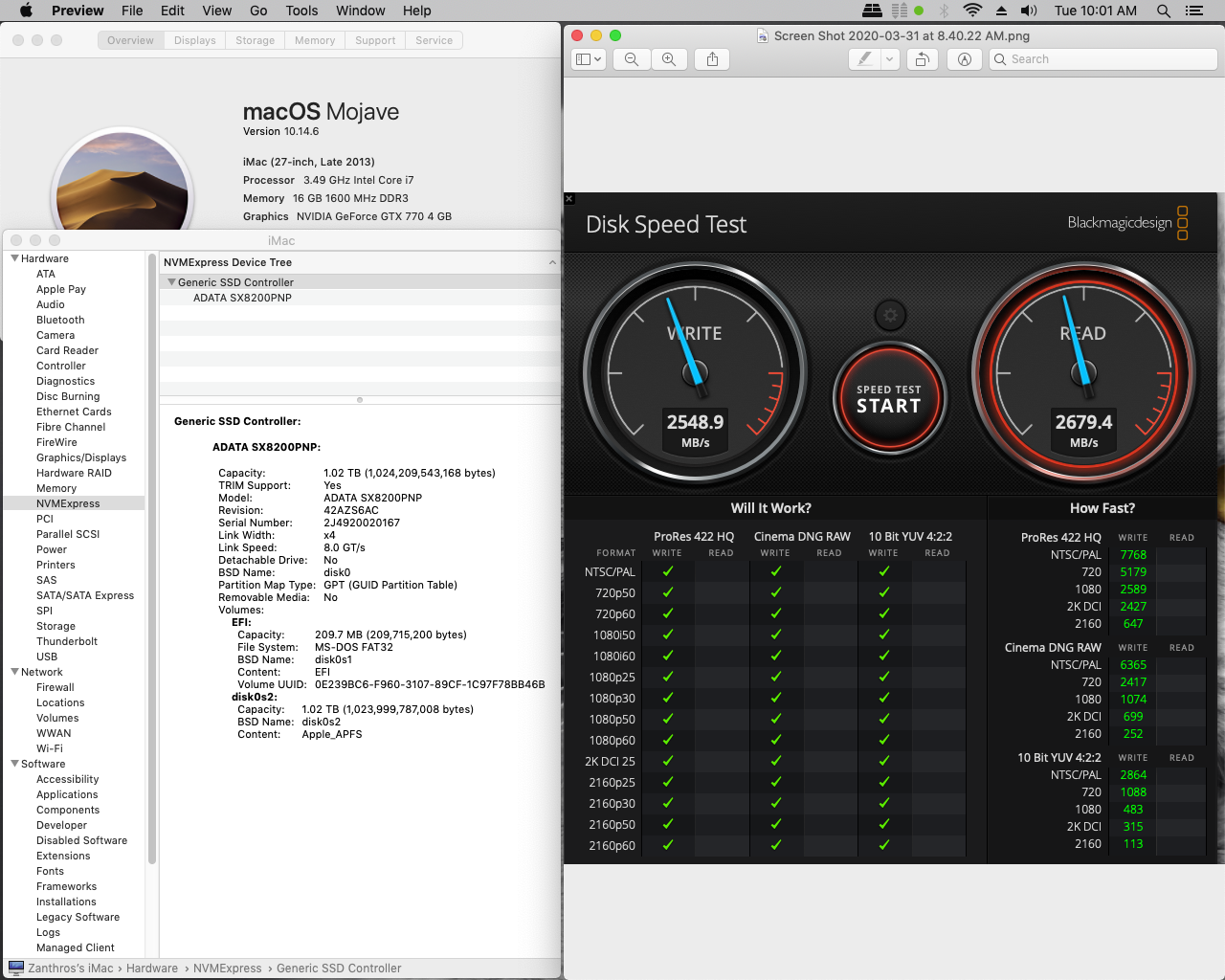
I am currently working on the primer for this process and will put it up here if there is enough demand for it. Just chime in as it may take a day or so to get all of my notes, media and layout together and assembled into a lucid step by step primer.
- Your motherboard Bios must support the NVME drive. (Intel Z77 boards and up with bios modified for NVME support, otherwise it will require a Z97 chipset or better for native support.)
- The OS that is being installed must support NVME in a native fashion. That means that it is limited to High Sierra or better. I cannot say that it will work with earlier operating systems that utilize kexts or injecting the support by any other method as it is untested in my limited testing. (I personally suggest Mojave, as that is what I have used. I am using 10.14.6 and it worked flawlessly with no hiccups.
- You must have a suitable adapter (PCIe X4 NVME adapter, not an X1 as it will affect your speed) and an empty PCIe X4 3.0 slot or better. (An empty PCIe X16 slot can be used but it may affect your graphics card to run at X8 vs full X16 speed.)
Here is a pix of what I got.
I am currently working on the primer for this process and will put it up here if there is enough demand for it. Just chime in as it may take a day or so to get all of my notes, media and layout together and assembled into a lucid step by step primer.
