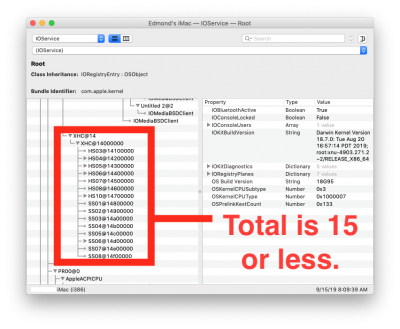Hi
@pastrychef
I write here as you've this thread and have come across lots of things.
I have an issue on an Asus Prime Z370-A II and Final Cut Pro.
It's not about rendering, that works great as everything else but one thing:
The issue is memory related. Basically Final Cut Pro consumes huge amounts of memory.
Even just importing video files into a library, for example 60GB of files, you easily get Final Cut Pro to use 140GB of memory. Once that begins to happen obviously the app and the system begin to become unresponsive.
On my Asus Rog Strix Z370-I Gaming if I import the same type of files (Sony Alpha) it's all fine and smooth. FCPX takes 800MB of Ram.
I tested a different MacOS Mojave installation but the issue is still there.
It's some sort of memory leaking and the app becomes unusable after a while.
Have you ever come across any similar issue in Mojave?
Could it be a Bios version?
Thanks a lot.