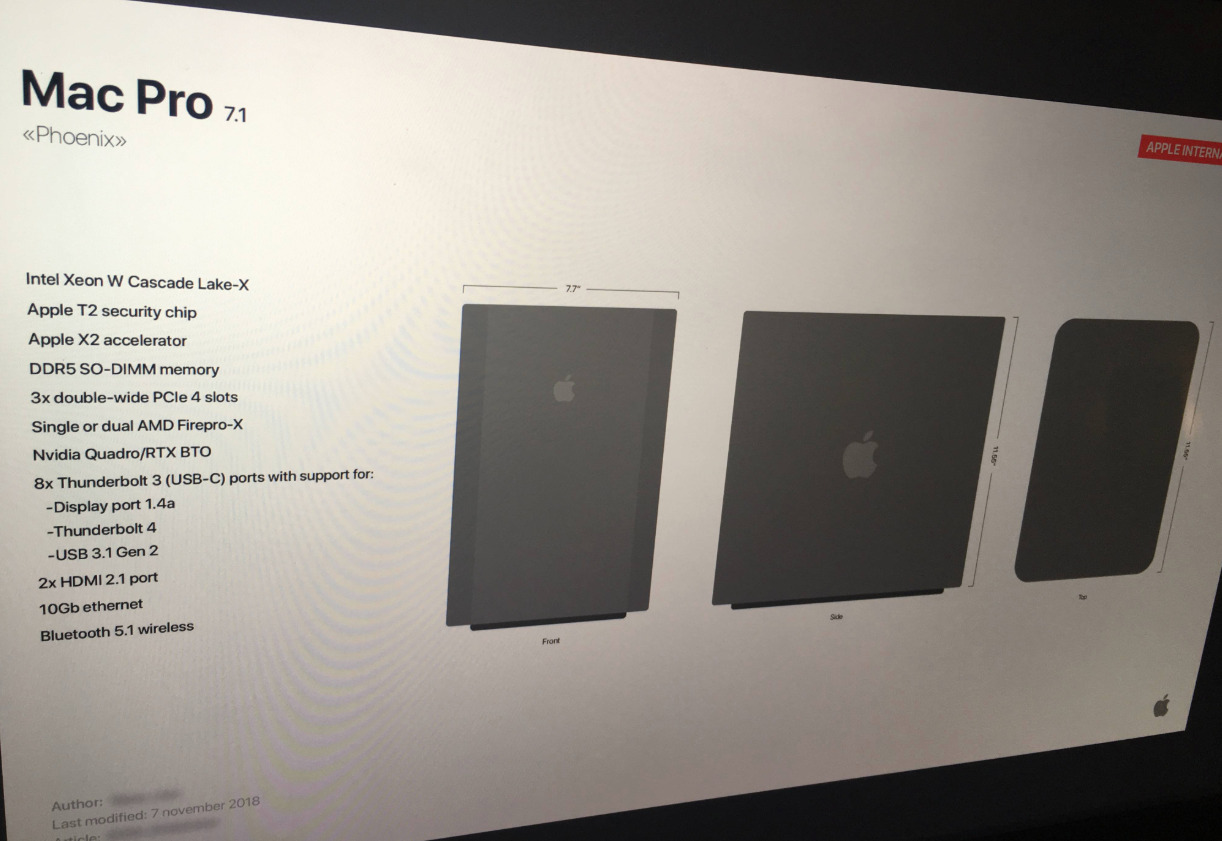- Joined
- May 14, 2019
- Messages
- 6
- Motherboard
- Z370-G Gaming
- CPU
- i7 9600K
- Graphics
- Vega 64
Hi,Which model of Vega 64 are you using? How is your monitor connected? HDMI? DisplayPort? Which version of macOS are you running?
It's the NITRO+ Vega64 from Sapphire. It works fine in Windows (installed on another SSD). The monitor is connected using DP. Pretty sure it did the same issue while using HDMI as well...
macOS 10.14.4
Thank you for your time!