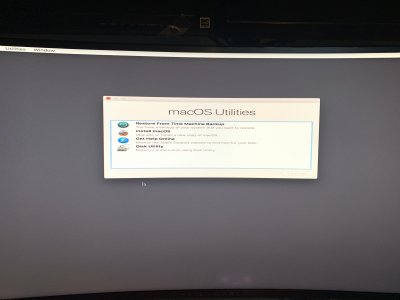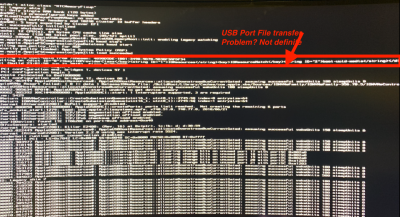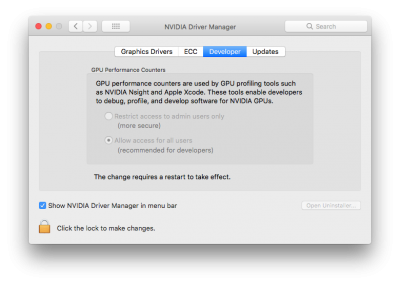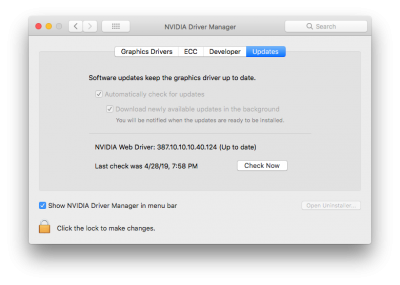- Joined
- Mar 21, 2019
- Messages
- 75
- Motherboard
- Gigabyte Z390 Designare
- CPU
- i9-9900K
- Graphics
- RX 580
- Mac
- Mobile Phone
Ok so I’ve got it to halfway boot through High Sierra.There is No Processor associated Integrated Intel HD with Intel i7-6800K [See image]
- About Graphics, I knew from your listed Hardware including the 2 Nvidia Graphics that are NOT Supported with Nvidia Web-drivers for Mojave; but they both have Nvidia Web-drivers for macOS High Sierra upto final version 10.13.6
- I checked the BIOS for other problems which I have annotated on uploaded edited images, should you decide to get a Mojave- Supported PCIE Graphics card(most current AMD Radeon, a few selected older Radeons and some Older Nvidia GTX and GT cards)
- As stated, your Hardware is ready for macOS HighSierra 10.13.6 check Tonymac Downloads for Nvidia Web drivers for chosen HS version:https://www.tonymacx86.com/nvidia-drivers/
Although I have no system with 2 PCIE Cards (I had no need to use 2 cards; too poor to afford even to test! ) I expect you can have both for macOS High Sierra 10.13.6 and Windows 10 Dual boot using CLOVER as common boot loader for a "dual- boot dual-disk" system .
- Not a dumb question. Check previous answer to question #2.
I don't know all other devices you have. But for the listed hardware, you are good to go.
It stops at HID: Legacy shim 2 [See attached pic]
I’ve tried googling this but it seems that there’s a variety of things that could be wrong. Do you have any better answers?
Thanks
DTM
Last edited: