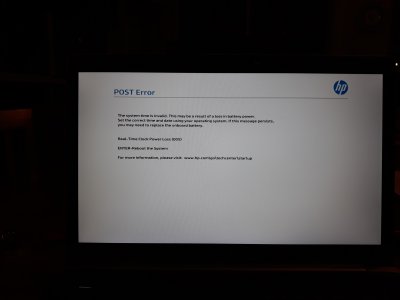- Joined
- Apr 22, 2018
- Messages
- 2
- Motherboard
- HP ProBook 470 G5 (Clover)
- CPU
- Core i7 8550U
- Graphics
- Intel UHD Graphics 620 / NVIDIA GeForce 930MX
Created the UEFI USB Boot disk AOK - it seems.
Can read the latest NVMe Drive in 512 byte block size and goes through the entire install BUT then ...
I get a POST ERROR when the system auto-reboots after the install of OSX High Sierra onto the above HP ProBook. I have attached a screen shot.
The Post Error says system time is invalid.
I have tried the following to get past this.
1. Reinstalled Windows 10 and set the time ot UTC in the Registry - didn't think that would help but did it anyway
2. Updated the BIOS to the most recent Q85 Ver. 01.02.04 01/30/2018
3. Confirmed BIOS settings as recommended
But no matter what I do, can't get past this error.
Can anyone point me in the right direction? I cannot find anything on the web (at least that I can see that is relevant)
Cheers
Greg
Can read the latest NVMe Drive in 512 byte block size and goes through the entire install BUT then ...
I get a POST ERROR when the system auto-reboots after the install of OSX High Sierra onto the above HP ProBook. I have attached a screen shot.
The Post Error says system time is invalid.
I have tried the following to get past this.
1. Reinstalled Windows 10 and set the time ot UTC in the Registry - didn't think that would help but did it anyway
2. Updated the BIOS to the most recent Q85 Ver. 01.02.04 01/30/2018
3. Confirmed BIOS settings as recommended
But no matter what I do, can't get past this error.
Can anyone point me in the right direction? I cannot find anything on the web (at least that I can see that is relevant)
Cheers
Greg