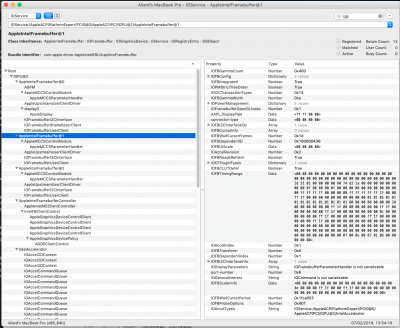Hi I've a problem with getting the HDMI out to work.
It is about a HP laptop "HP ZBook G4" It has a i7 7700HQ processor (Kaby Lake).
Thus it has Intel HD 630 graphics and since it is a hybrid system it also has an NVIDIA M1200, but of what I understand, the NVIDIA will not be used when running under HackinTosh.
I'm running from an external SSD, either connected via "normal" USB ports or the USB-C, both work fine.
I followed the "Booting the OS X installer on LAPTOPS with Clover" guide, to create the USB boot stick and start with a decent config.plist file.
I used the config_HD615_620_630_640_650.plist as starting point. I was able to set the framebuffer size to 64MB in the BIOS, so I only commented out a few lines about the framebuffer size patching.
And all seems to work quite good out of the box. I only added a few small things for audio (VoodooHDA.kext), ethernet (IntelMausiEthernet.kext) and keyboard mouse pad (VoodoPs2Controller.kext). The rest is all rater standard as inspired by the guides. I'm aware that WiFi with the Intel chipset is an issue, so I'm retrained to the cable ;-).
I wanted to attach an external monitor via the HDMI output, that did not work out of the box and then I ended up in this thread.
The story about connection type that is by default DisplayPort (DP) and should be set to HDMI sounded logical. A check with IOJones confirmed that the type for framebuffer 2 was set at DP. My framebuffers stop at 2, so no guessing if it is 2,3 or 4. I edited my Config.plist as indicated by this guide, it was just a matter of removing a few comment characters, saved the file and restarted.
After the restart no luck, no signal on the HDMI cable. I run IOJones again and the connection type is still 00 04 00 00, thus DP and not HDMI (00 08 00 00).
What is wrong with the patches? Or the way it is performed. I assume as long as I do not see the correct connection type in IOJones that there will be no output. Thus the first step it to set the connection type correct.
Attached my Config.plist and screenshots of the loaded kext and the screenshot of IOJones.
Since the result of IOJones is the same before and after the patch, there is only one screenshot here.
Home that someone can point me in the correct direction. Apart from this all is working quite well on the Hackintosk laptop.
The other small issues are the backlight control. I opted for the easy way out here, I installed "Brighter Slider". And another funny thing is, that the mouse pad is not working initially. After I clicked on the login circle and type in the pass word then it starts to work. Thus initially I need an USB mouse to move the mouse and click at the correct spot. From then on I can use the mouse pad. Thus to kick off I need another mouse connected.
To work around the mouse pad issue I enabled auto login, so I can boot and use Hackintosh without the need of an additional mouse. Just a strange issue, but no showstopper.