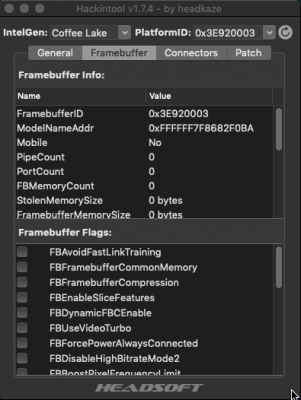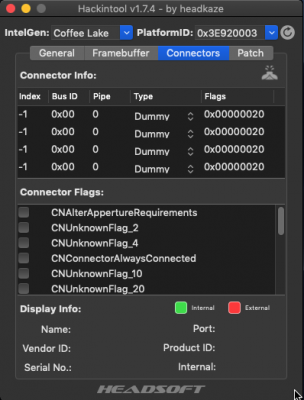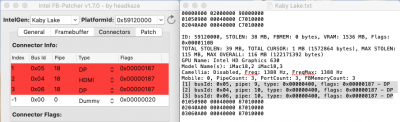- Joined
- Jun 20, 2014
- Messages
- 1,015
- Motherboard
- Gigabyte Aero 15X v8-BK4K4P
- CPU
- i7-8750H
- Graphics
- UHD 630 / GTX 1070
It's there. Did you scroll down the bottom of the drop down list?im using a coffee lake cpu with a 0xE920003 PlatformID but there isn't any Frame-buffer option for it
That's okay using the Framebuffer->macOS 10.14 option should be good enough.and i was trying to use -igfxdump -igfxfbdump to get my Frame-buffer but nothing