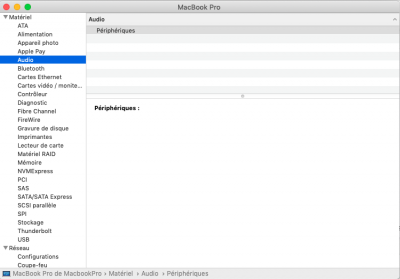- Joined
- Nov 13, 2018
- Messages
- 12
- Motherboard
- Gigabyte P17FR5
- CPU
- i7-6700HQ
- Graphics
- HD 530 / GTX 950M
- Mac
- Mobile Phone
Hello, I finally installed Mojave but after 1 week of search I can't see any device for my audio...
My computer spec :
Gigabyte P17F R5 : (Cpu-Z report in this thread)
Mainboard : Gigabyte P17FR5, chipset Skylake-h rev 07; southbridge : Skylake-H PCH rev 31
Bios : American megatrends
CPU : Intel core I7 6700HQ , socket 1440 FCBGA
Ram : 8 go DDR4
Graphics : Nvidia geforce GTX 950M + Intel Hd-Graphics HD 530
SSD : Samsung Evo 860, 512 go (in replacement of the slot of the dvd)
Audio : Realtek alc269
I claim some help if possible, I just used the gen_debug for my fist time and I post here the files. If someone can help to say me what I did wrong... I am a bit lost at the moment...
What I tried ? I followed this tutorial : https://www.tonymacx86.com/threads/mojave-applehda-audio.260004/
but not good, so I tried the https://bitbucket.org/RehabMan/os-x-eapd-codec-commander from rehab man but unsuccessful.
My computer spec :
Gigabyte P17F R5 : (Cpu-Z report in this thread)
Mainboard : Gigabyte P17FR5, chipset Skylake-h rev 07; southbridge : Skylake-H PCH rev 31
Bios : American megatrends
CPU : Intel core I7 6700HQ , socket 1440 FCBGA
Ram : 8 go DDR4
Graphics : Nvidia geforce GTX 950M + Intel Hd-Graphics HD 530
SSD : Samsung Evo 860, 512 go (in replacement of the slot of the dvd)
Audio : Realtek alc269
I claim some help if possible, I just used the gen_debug for my fist time and I post here the files. If someone can help to say me what I did wrong... I am a bit lost at the moment...
What I tried ? I followed this tutorial : https://www.tonymacx86.com/threads/mojave-applehda-audio.260004/
but not good, so I tried the https://bitbucket.org/RehabMan/os-x-eapd-codec-commander from rehab man but unsuccessful.