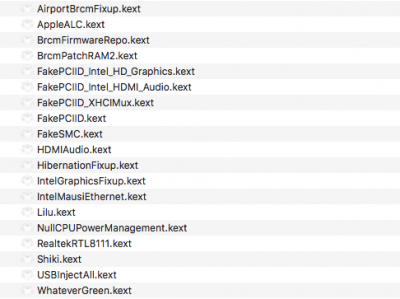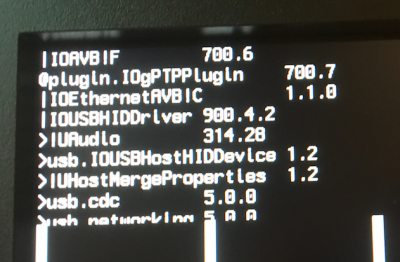- Joined
- Feb 21, 2018
- Messages
- 127
- Motherboard
- Dell optiplex 7050 sff
- CPU
- Intel(R) Core(TM) i7-7700 CPU @ 3.60 GHZ
- Graphics
- Intel HD Graphics 630
- Mac
- Mobile Phone
Hi,
Having some problem geting my intel 630 working with Mojave, I can't set DVMT in Bios so I'm using whatevergreen and the following settings.
Graphics/ig-plattform id:
0x59120000
Inject intel
Devices/IntelGFX
0x59128086
-disablegfxfirmware
But I only get kernal panic :/, anyone knows how to get this to work ? I have spent a lot of time googling but always end up with kernal panic.
? I have spent a lot of time googling but always end up with kernal panic.
I have the attached kexts as well.
Thanks for any help!!!
Having some problem geting my intel 630 working with Mojave, I can't set DVMT in Bios so I'm using whatevergreen and the following settings.
Graphics/ig-plattform id:
0x59120000
Inject intel
Devices/IntelGFX
0x59128086
-disablegfxfirmware
But I only get kernal panic :/, anyone knows how to get this to work
I have the attached kexts as well.
Thanks for any help!!!