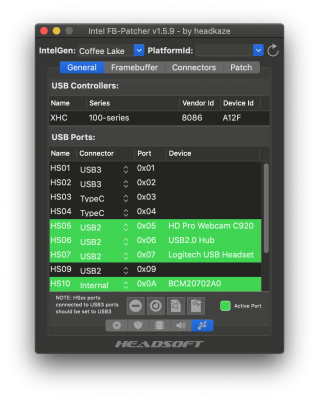- Joined
- Jul 16, 2014
- Messages
- 432
- Motherboard
- MSI Z590 MEG ACE
- CPU
- i9-10900k
- Graphics
- RX 6900 XT
- Mac
- Classic Mac
- Mobile Phone
EDIT: First post has been updated.
Sure thing - I’ll try and run the process in the next few days and see if it works (although I bet others will try as well.)
Will keep you posted!
One side note: the only internal USB header I’m using inside my machine is for my Apple Bluetooth chip. (The others are not connected at this time) Do I need to open my machine and unplug/plug it in as well as the exterior ports?