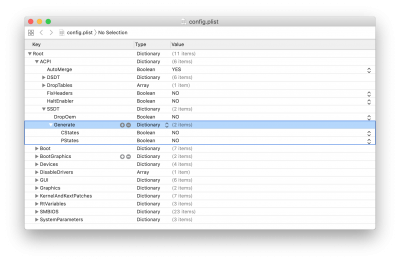- Joined
- Jul 1, 2018
- Messages
- 388
- Motherboard
- GIGABYTE Z370N
- CPU
- i7-8700
- Graphics
- RX 560
- Mac
- Mobile Phone
Well, that almost worked... it went to sleep, but then did the old (like years ago) thing where it immediately woke back up and improperly ejected my external USB drive. But it looks like we're on the right track...
I also noticed that PowerNap is on. My Hack never sleep with Powernap.