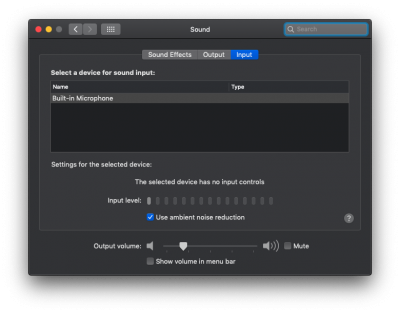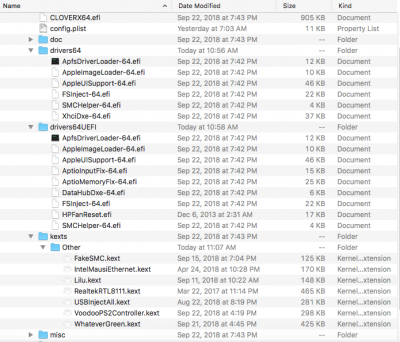RehabMan
Moderator
- Joined
- May 2, 2012
- Messages
- 181,058
- Motherboard
- Intel DH67BL
- CPU
- i7-2600K
- Graphics
- HD 3000
- Mac
- Mobile Phone
"Problem Reporting" files are incomplete.Odd issue on my HP EliteBook 8470p. I did an in-place upgrade of Mojave per the guide. It went well - I'm still on the previous version of Clover. Everything installed after running all of the post-install tasks in the guide. I updated all of the .kext files in the directory per the instructions for updating from the git repository online. I installed everything from the Terminal and everything is working except for sound. I have no audio devices. I've reinstalled the new kexts via the Terminal a second time and then rebuilt the kext cache from Terminal. Still no audio. I have included the appropriate files and I am using the AppleHDA build for audio.
Read FAQ, "Problem Reporting" again. Carefully. Attach all requested files/output.
https://www.tonymacx86.com/threads/faq-read-first-laptop-frequent-questions.164990/
Use the gen_debug.sh tool mentioned in the FAQ, that way it is less likely you'll omit something.