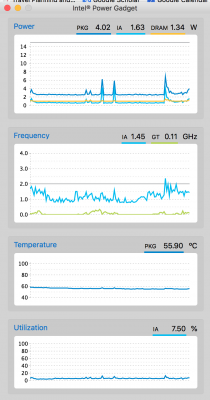- Joined
- Jul 3, 2014
- Messages
- 931
- Motherboard
- Dell XPS 9360 (KabyLake R)
- CPU
- Intel i7 8550U
- Graphics
- Intel UHD 620
- Mac
- Mobile Phone
I've finally received the Western Digital 3D NAND SSD I ordered earlier.
Model number is: WDS100T2X0C-00L350
It supports nvme formatting in 4K sectors using nvme-cli tools.
Though I had to suspend the Linux system to get the command to operate, as described here: https://tinyapps.org/docs/nvme-secure-erase.html
Due to the only 2 PCIe lanes being available, the throughput is capped. But its significantly faster compared to my previous SSD, uses less power and runs cooler as well. Both read and write speeds are 1500MB/sec consistently in Blackmagic Disk Speed Test.
Model number is: WDS100T2X0C-00L350
It supports nvme formatting in 4K sectors using nvme-cli tools.
Though I had to suspend the Linux system to get the command to operate, as described here: https://tinyapps.org/docs/nvme-secure-erase.html
Due to the only 2 PCIe lanes being available, the throughput is capped. But its significantly faster compared to my previous SSD, uses less power and runs cooler as well. Both read and write speeds are 1500MB/sec consistently in Blackmagic Disk Speed Test.