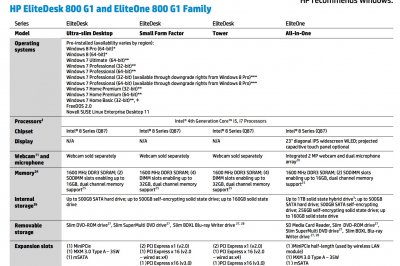- Joined
- Mar 23, 2011
- Messages
- 68
- Motherboard
- MacBook Air 11" 2015
- CPU
- i5
- Graphics
- HD 6000
- Mac
Hi
I'm interested in buy one of these 6300/8300 desktops by HP.
Since I've a 4k monitor, I was wondering if I'd get the Retina mode via DP (like I do nowadays with my Macbook Air), with a proper dedicated gpu like a nVidia 1050/1050ti.
My doubt is basically based on the fact that, according to Apple (https://support.apple.com/en-us/HT206587), only the iMac from 2013 onwards is compatible with an external 4k monitor, while according to the guide you have to install 2012 iMac system definition.
Thank you in advance
I'm interested in buy one of these 6300/8300 desktops by HP.
Since I've a 4k monitor, I was wondering if I'd get the Retina mode via DP (like I do nowadays with my Macbook Air), with a proper dedicated gpu like a nVidia 1050/1050ti.
My doubt is basically based on the fact that, according to Apple (https://support.apple.com/en-us/HT206587), only the iMac from 2013 onwards is compatible with an external 4k monitor, while according to the guide you have to install 2012 iMac system definition.
Thank you in advance