- Joined
- Feb 5, 2011
- Messages
- 29
- Motherboard
- ASUS PRIME Z370-A
- CPU
- i7-8700K
- Graphics
- RX 580
Lilu 1.2.5 released
https://github.com/acidanthera/Lilu/releases
Added new DeviceInfo API
Added checkKernelArgument API
Added enforced LiluAPI interfaces
Added KextInfo::switchOff API
Added cpuid API
Allowed for onKextLoad to accept no callback
Removed GPU detection code from CPUInfo API
Enabled by default on 10.14
WhateverGreen 1.2.0 released
https://github.com/acidanthera/WhateverGreen/releases
Merged GPU kexts into one (AMD, Intel, NVIDIA) including H/W acceleration (Shiki)
Added binary and structural Intel framebuffer patches (thx to headkaze)
Added Intel CFL support
Fixed certain AMD multimonitor issues
Enabled 10.14 support by default
It seems those kexts in active development and things changes very fast.
Little new FAQ:
- Remove old IntelGraphicsFixup, NvidiaGraphicsFixup, CoreDisplayFixup, Shiki kexts.
- "Arbitrary" section no more works with new versions. Use "Properties" section now.
- Values of parameters in "Properties" written down by byte backwards. For example: 0166000B in "Properties" should be written as 0B006601.
- add device-id and AAPL,ig-platform-id with "Properties" section. As for me IQSV don't start until i fill both fields.
- It is highly recommended put Lilu and other kexts to /Volumes/EFI/EFI/CLOVER/kexts/Other so they can start before other native kexts. Also check "Inject Kexts - Yes" in [System Parameters] config.
in Clover Configurator:
[Acpi] remove all those patches GFX0->IGPU, PEGP->GFX0, MEI/HECI->IMEI
[Boot] remove boot arg igfxfw=1
[Boot] remove boot arg -disablegfxfirmware
[Devices] remove "Arbitrary" section
[Devices] remove FakeID IntelGFX
[Devices] disable UseIntelHDMI
[Graphics - inject] force set to NO (important do not delete those lines, just uncheck or set them to NO)
[Graphics] remove ig-platform-id
[Graphics] remove RadeonDeInit
[System Parameters] Inject Kexts - Yes
Example of config "Properties" section for Intel UHD 630 in attachment:
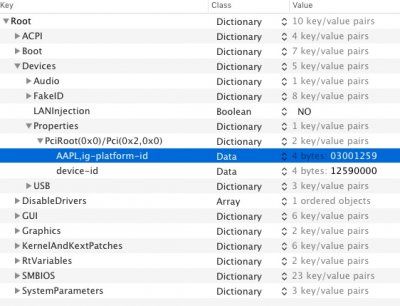
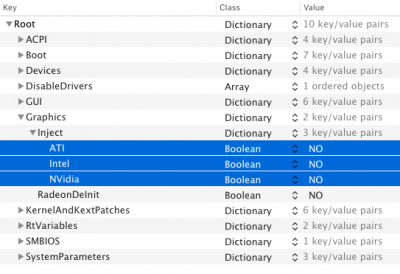
https://github.com/acidanthera/Lilu/releases
Added new DeviceInfo API
Added checkKernelArgument API
Added enforced LiluAPI interfaces
Added KextInfo::switchOff API
Added cpuid API
Allowed for onKextLoad to accept no callback
Removed GPU detection code from CPUInfo API
Enabled by default on 10.14
WhateverGreen 1.2.0 released
https://github.com/acidanthera/WhateverGreen/releases
Merged GPU kexts into one (AMD, Intel, NVIDIA) including H/W acceleration (Shiki)
Added binary and structural Intel framebuffer patches (thx to headkaze)
Added Intel CFL support
Fixed certain AMD multimonitor issues
Enabled 10.14 support by default
It seems those kexts in active development and things changes very fast.
Little new FAQ:
- Remove old IntelGraphicsFixup, NvidiaGraphicsFixup, CoreDisplayFixup, Shiki kexts.
- "Arbitrary" section no more works with new versions. Use "Properties" section now.
- Values of parameters in "Properties" written down by byte backwards. For example: 0166000B in "Properties" should be written as 0B006601.
- add device-id and AAPL,ig-platform-id with "Properties" section. As for me IQSV don't start until i fill both fields.
- It is highly recommended put Lilu and other kexts to /Volumes/EFI/EFI/CLOVER/kexts/Other so they can start before other native kexts. Also check "Inject Kexts - Yes" in [System Parameters] config.
in Clover Configurator:
[Acpi] remove all those patches GFX0->IGPU, PEGP->GFX0, MEI/HECI->IMEI
[Boot] remove boot arg igfxfw=1
[Boot] remove boot arg -disablegfxfirmware
[Devices] remove "Arbitrary" section
[Devices] remove FakeID IntelGFX
[Devices] disable UseIntelHDMI
[Graphics - inject] force set to NO (important do not delete those lines, just uncheck or set them to NO)
[Graphics] remove ig-platform-id
[Graphics] remove RadeonDeInit
[System Parameters] Inject Kexts - Yes
Example of config "Properties" section for Intel UHD 630 in attachment:
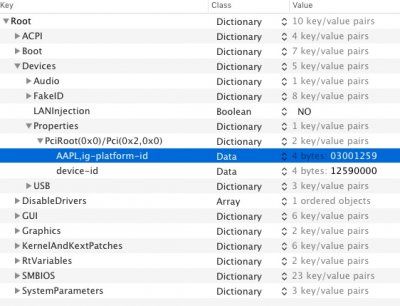
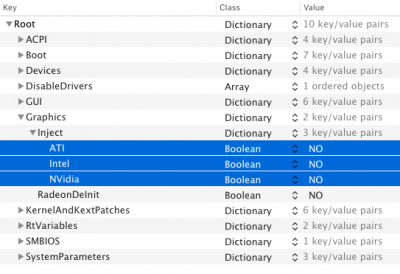
Attachments
Last edited:

