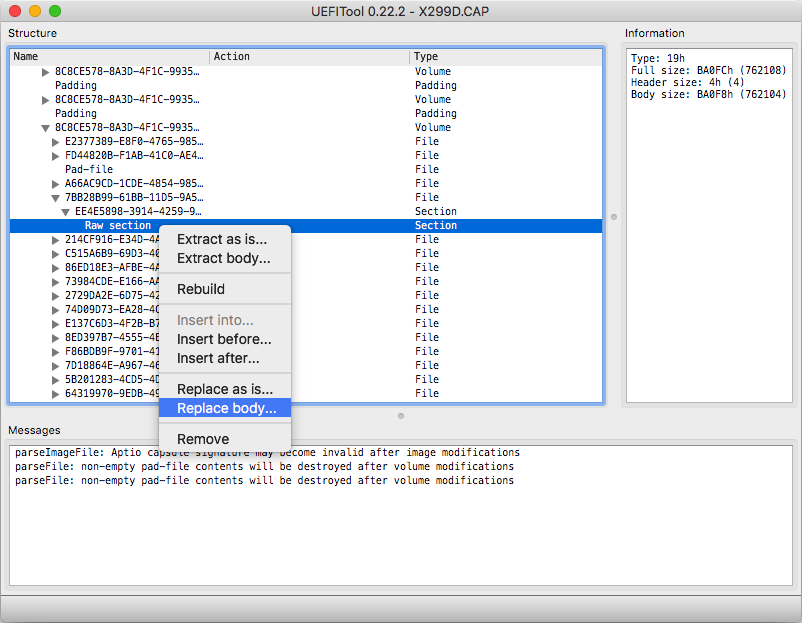You will receive a message "
GUID pattern "7BB28B99-61BB-11D5-9A5D-0090273FC14D" found as .... in 7BB28B99-....". Double click on that message and search for the "Raw section" accompanying the "
7BB28B99-...." entry, which indeed is the Boot Image, which you can easily verify by extracting the raw section body (right-click on "Raw section" and select "Extract body") to your Desktop and by subsequently opening the extracted raw-file directly with Apple's "Preview.app" (right-click an the raw file and select "Open with.." -> Preview.app).
b.) To exchange the default original ASUS Boot Logo image file stored in "Raw Section" by the iMacPro.raw image file that you previously downloaded to your Desktop, right-click again on "Raw section", select this time "Replace body" and select the iMacPro.raw image file on your Desktop.