- Joined
- Feb 6, 2017
- Messages
- 34
- Motherboard
- Gigabyte GA-170X-UD3 Ultra (rev 1.0)
- CPU
- i7-6700k
- Graphics
- RX 580
- Mac
- Mobile Phone
Downgrade NVIDIA to 106Update was quick and without problem. Nvidia lag still existing though...
Downgrade NVIDIA to 106Update was quick and without problem. Nvidia lag still existing though...
May I please see your EFI folder?
Also, is Quick Sync working? You can check by launching MacX Video Converter. The free trial can tell...
View attachment 315458
Hi PastryChef -
I checked Quick Sync using MacX Video Converter, and it does NOT appear to be working. I've attached my EFI folder as requested.
Much obliged!
- In Clover Configurator, ACPI section, you should rename your dedicated graphics (usually PEG0 or PEGP) to GFX0. You should probably also put a check next to "PluginType" to enable CPU power management.
- In Graphics section, IGPU should be set to "headless" like on real iMacs, so ig-platform-id should be 59120003. Once set to be headless, do not connect monitor(s) to the motherboard video outputs. They will not work.
- In the SMBIOS section, it would probably be good to select iMac18,3 again just so that all the empty fields could be filled out. I don't know if leaving them blank has any adverse affects, but since it's so easily to get them filled out, why not. Also, put a check next to "Trust" and uncheck "Mobile".

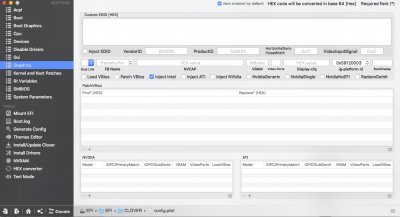



Hi PastryChef -
I performed the changes you suggested above (see attached screenshots and new EFI folder).
Now, when NVIDIA web driver is NOT enabled, the hardware encoding IS functioning per the MacX app (using the IGPU).
However, when NVIDIA web driver IS enabled, hardware encoding is NOT functioning per the MacX app (attempting to use the NVIDIA card).
Any ideas?
Thank you!
New Clover Configurator settings:
View attachment 315699 View attachment 315700 View attachment 315701
Result with NVIDIA web driver DISABLED:
View attachment 315702
Result with NVIDIA Web driver ENABLED:
View attachment 315703
Are you having any difficulty enabling the Nvidia web drivers?
You can try installing Lilu.kext, NvidiaGraphicsFixup.kext, and Shiki.kext. Then, in Clover Configurator, Boot section, add "shikigva=60" (without quotes) to the Custom Flags field.
*Note: If you want to know what the shikigva=60 means, full explanation can be found here.
Other than these, I haven't done anything else with regards to enabling IGPU.
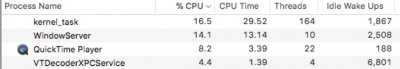
Crikey! When did I offend you?
Check around. Plenty of people have put third-party kexts in the Library/Extensions folder. KextBeast is designed to do this (as well as System/Library/Extensions) although, agreed, I avoid both.
No, I didn't say there wasn't an EFI in Safe Mode, nor did I say I ... " moved my third-party kexts out of the EFI partition and into Library/Extensions to boot in safe mode". Of course the system still boot from the EFI partition. I just said that you can't mount the EFI partition to modify it while in Safe Mode to make amendments. My suggestion was just as a workaround to get the GPU working in normal mode.
You can boot to UniBeast and use a lot of Terminal commands to install the kexts if you really want to.
Or maybe as you say my build is some kind of special case ... Odd if so.
And the reason I comment here in the first place is to try and help - I'm no expert nor on any kind of loud ego-trip.
Pastry -
Yes - I was having problems with NVIDIA web remaining enabled on between reboots.
I already had Lilu.kext, NvidiaGraphicsFixup.kext, and was missing Shiki.kext. I added that to L/E and the "shikigva=60" boot parameter and - VOILA! It's working!
Now when I play that Sony Camp 4K demo video via QuickTime, I get nice, low CPU usage numbers for QuickTime and the VTDecoderXPCService:
View attachment 315719
You ROCK!
