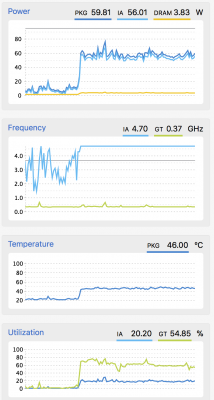- Joined
- Oct 5, 2011
- Messages
- 14
- Motherboard
- Asus Prime Z370-P
- CPU
- Intel Core i7-8700 3.2Ghz
- Graphics
- AMD RX580
- Mac
- Mobile Phone
Hello, I have just built a new PC and would like to put on High Sierra. However, I am experiencing a lot of issues. I tried to watch a lot of YouTube video's and read tutorials but for some reason my PC doesn't like it...
The problem I am getting at the moment is that my USB drive boots up with EFI. However, in the EFI it will not find my USB for "Install macOS High Sierra" and with it not finding this I cannot enter the installation.
I have tried installing to the USB with UniBeast and Terminal. However, no luck. BIOS settings are set as it says in the tutorials, and it's a genuine copy of macOS from Apple.
PC Specs:
Asus Prime Z370-P Motherboard
Intel Core i7-8700 3.2GHz
Palit GeForce GTX 1060 6GB
8GB RAM
TP Link - TL - WN881ND
500GB HDD
(My SSD has Windows installed so using that as separate drive)
If anyone has had this problem before please could you help?
The problem I am getting at the moment is that my USB drive boots up with EFI. However, in the EFI it will not find my USB for "Install macOS High Sierra" and with it not finding this I cannot enter the installation.
I have tried installing to the USB with UniBeast and Terminal. However, no luck. BIOS settings are set as it says in the tutorials, and it's a genuine copy of macOS from Apple.
PC Specs:
Asus Prime Z370-P Motherboard
Intel Core i7-8700 3.2GHz
Palit GeForce GTX 1060 6GB
8GB RAM
TP Link - TL - WN881ND
500GB HDD
(My SSD has Windows installed so using that as separate drive)
If anyone has had this problem before please could you help?
Last edited by a moderator: